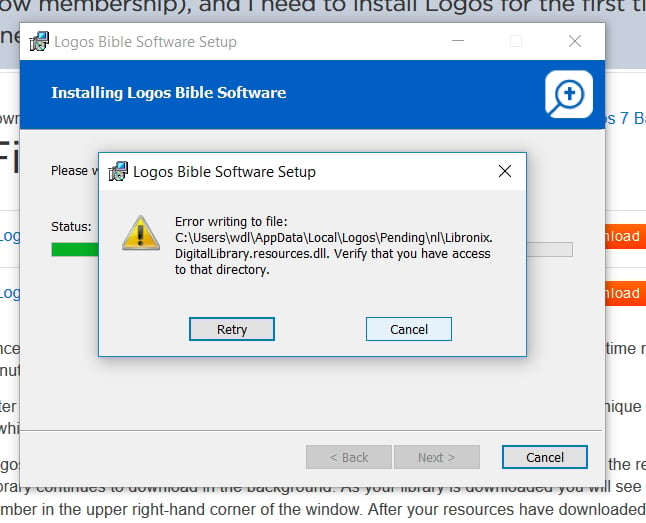Application Update Error
Comments
-
There are a number of reasons for this so please upload some logs. The simplest way is to hold CTRL key whilst starting Logos.
Dave
===Windows 11 & Android 13
0 -
0
-
Exit Logos and install the update from https://www.logos.com/install
Dave
===Windows 11 & Android 13
0 -
Thanks Dave. The first time I ran the setup I got this error:
Then I ran the setup again choosing "run as administrator" and it worked. So that is great.Thanks so much for your help.
I am thinking though that I may have the same problem on future updates. Perhaps Logos is not recognizing some user rights properly when doing the auto update.
0 -
Wyn Laidig said:
Perhaps Logos is not recognizing some user rights properly when doing the auto update.
Try to fix this using https://www.logos.com/support/logos5/windows/error-writing-to-file
If that does not succeed you will have to 'elevate' the Logos app whenever a software update is available.
Dave
===Windows 11 & Android 13
0