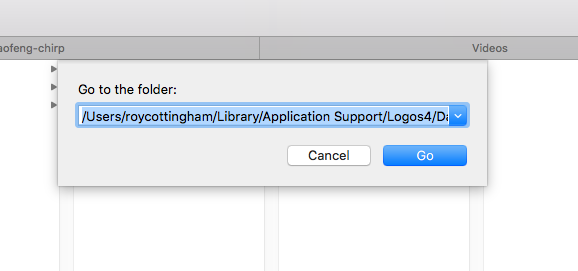Where can I find my library folder? (Mac 10.13.6)
I have searched around but can't find info that shows where I find my library. Any direction would be appreciated. Thanks
Comments
-
Logos wiki has => Quick Installation onto Multiple Macs that includes Resource path within your Library.
Keep Smiling [:)]
0 -
Logos wiki has => Quick Installation onto Multiple Macs that includes Resource path within your Library.
Keep Smiling

Thank you for the reply. I was thinking maybe this info was out of date. I can get to "username" but there is no "library" (?)
"/Users/username/Library/Application Support/Logos4/Data/random/ResourceManager/Resources"
0 -
Mike Tourangeau said:
I was thinking maybe this info was out of date. I can get to "username" but there is no "library" (?)
If using case sensitive names. then Library works (case insensitive matches library with Library)
Logos wiki => Quick Installation onto Multiple Macs includes
- Note: by default, /Users/username/Library folder is hidden on macOS and OS X, with many ways to see contents => http://www.macworld.com/article/161156/2011/07/view_library_folder_in_lion.html
Logos 8.1 Beta 3 uses "/Users/username/Library/Application Support/Logos4" for library path that includes many database files used by Logos 8 along with resource files, indexes, ...
Hindsight 20/20 since Logos4 folder name in your Application Support is non-trivial to rename (so has been used by Logos 4, 5, 6, 7, & 8 releases on mac)
Keep Smiling [:)]
0 -
Mike Tourangeau said:
Thank you for the reply. I was thinking maybe this info was out of date. I can get to "username" but there is no "library" (?)
The library folder is hidden by default. I've changed that a long time ago so this may not be totally accurate, but for a per use exposure of the library folder I think: Hold the Alt key while in the Go menu in the menubar (while the finder is active).
0 -
-
Once you get to "/Users/username/" left click on the "Go" menu and HOLD the mouse button down then while holding the mouse button down press the "Option" button. The "Library" option will show up on the drop down menu. This is how you get access to the hidden menu item.
Or....Optionally....
press Shift + command + G
This will open a "Go to the folder " dialog box.
You can type the file path into the text box and access the folder that way.
0 -
Note: by default, /Users/username/Library folder is hidden on macOS and OS X, with many ways to see contents => http://www.macworld.com/article/161156/2011/07/view_library_folder_in_lion.html
Thanks for posting that link!
By the way (since that article mentions 3rd party apps) I use Better Touch Tool to show/hide invisible folders (I have it set to a 4 finger click). BTT is probably my #1 gotta-have-it app and I consider it indispensable!
0