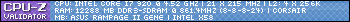Logos 4 And Hard Drive Speed
Good evening folks.
I'm looking into a new laptop (see link below) and I was wondering how a 5400 RPM hard drive would impact the loading time for the software given the system specifications.
Thanks for your help.
Comments
-
The one you linked to is a must faster system than mine, but I noticed a 20% increase in Logos speed when I upgraded to a 7200 RPM drive. I would never buy a system with a 5400 RPM drive. That's strong, but you asked.
Pastor, North Park Baptist Church
Bridgeport, CT USA
0 -
Yes you at least need a 7200 speed drive, but a lot of the cheaper laptops and sometimes more expensive laptops have 5400 speed drives. Workstations tend to have 7200 speed drives unless they are media stations and they have the 5400 speed drives like laptops because they are cheaper and quieter.
Bro Garry
Christadelphian
0 -
Would it still load quickly with the CPU/RAM specs in spite of the slower drive?
0 -
I would think it would depend on the amount of resources, the more you have the slower it would be compared to the faster drive, and if you are used to a slower machine you will not know what you are missing ;-)
But to be serious yes it should be sufficient if you can't find/stretch to a 7200 speed laptop as there are quite a few who have 5400 speed drives who have commented in the forums that it runs fast enough for them. I have a lot of resources and do a lot of research for my talks so every second counts and i use a computer to compose and a laptop to deliver.
Bro Garry
Christadelphian
0 -
Bryan Jones said:
Would it still load quickly with the CPU/RAM specs in spite of the slower drive?
You will notice the difference in just about everything you do with Logos. Some functions access the HD more than others, but it will be worth it for you to get the faster HD even if it means waiting to have one built for you with that drive in it.
Pastor, North Park Baptist Church
Bridgeport, CT USA
0 -
Bryan,
I am going to be purchasing a computer with in the next few weeks, so I have been keeping a close eye on the internet for any deals. I have found the website logicbuy(dot)com has the best around by far...
For the same price of that Toshiba (there are also deals for that brand on the site) I have found an:
HP DV7t i7 (Edited)
17in Monitor
500 GB 7200 Hard-drive
6G Ram
1GB Dedicated video memory
The site offers deals by using coupon codes. I am usually very wary about those things, but I have yet to find a 'dead' code on that site.
I am probably going to purchase the HP DV8t 18.4in. through that site which sells for $1049 with the same specs except it has 2-7200rpm hard-drives @ 320GB for each drive.
0 -
True.
However, I'm running on a thousand dollar budget. So, based on current prices, if I want to get the 7200, I'll have to sacrifice the i7 and the 1 GB graphics card in favor of an i5 and a half gig graphics card (both of which are very essential to running logos efficiently based on other forums here).
I could be wrong, but it is my opinion that I don't believe it would be a wise trade-off.
0 -
Bryan Jones said:
I could be wrong, but it is my opinion that I don't believe it would be a wise trade-off.
You are correct. Make the i7 and graphics card the priorities.
Win 7 x64 | Core i7 3770K | 32GB RAM | GTX 750 Ti 2GB | Crucial m4 256GB SSD (system) | Crucial m4 256GB SSD (Logos) | WD Black 1.5 TB (storage) | WD Red 3 TB x 3 (storage) | HP w2408h 24" | First F301GD Live 30"
0 -
Add $400 to that and you send the laptop skyhigh on speed and space
 0
0 -
Bryan Jones said:
True.
However, I'm running on a thousand dollar budget. So, based on current prices, if I want to get the 7200, I'll have to sacrifice the i7 and the 1 GB graphics card in favor of an i5 and a half gig graphics card (both of which are very essential to running logos efficiently based on other forums here).
I could be wrong, but it is my opinion that I don't believe it would be a wise trade-off.
You can always upgrade the HD to 7200, not so much on the graphics card and cpu!
That said, I would start saving for that kind of upgrade (if not that, maybe add a smaller flash drive!)
0 -
Flash drive? What are you getting at Mike?
Are you referring to the TurboBoost feature Win7/Vista have?
0 -
Jonathan Burke said:Bryan Jones said:
I could be wrong, but it is my opinion that I don't believe it would be a wise trade-off.
You are correct. Make the i7 and graphics card the priorities.
FWIW, I'm not sure I agree. My home computer is a Core 2 Duo, 8GB RAM, 1GB Video Card, with an Intel SSD. My work computer is an i7, 8GB RAM, 1GB Video Card, with a 7200RPM drive. I'd take the slower Core 2 Duo with the significantly faster SSD any day of the week over the faster i7 with the slower hard drive. Hard drive speed makes one of the biggest differences in the overall "feel" of the performance of the user experience (both for Logos and in general.) I utilize both computers in pretty much identical ways as far as Logos use...I can't think of any time when I've felt that the i7 was faster than the Core 2 Duo. It should be even less of a factor between an i5 and an i7 (really the only difference is hyperthreading). If it were me, I'd opt for the i5 with the 7200RPM drive...but that's just my opinion, so take it for what it's worth.
0 -
Mark A. Smith said:
The one you linked to is a must faster system than mine, but I noticed a 20% increase in Logos speed when I upgraded to a 7200 RPM drive. I would never buy a system with a 5400 RPM drive. That's strong, but you asked.
Mark my laptop is over 2 years old. would it be worth the cost to upgrade to a 7200 rpm at that age? if so where on the web do I go to find one that will work with my Acer Aspire7200-6569
thanks Mark
0 -
SAM WEST said:
my laptop is over 2 years old. would it be worth the cost to upgrade to a 7200 rpm at that age? if so where on the web do I go to find one that will work with my Acer Aspire7200-6569
You probably have the original 160GB HD at this point, so you might want to spend a little for a larger drive as well as going to 7200rpm. Is $70 too much ?
Hitachi 0S00157 Travelstar Laptop Hard Drive - 2.5", 7200, SATA 3G, 500GB, 16MB Cache
http://www.tigerdirect.com/applications/SearchTools/item-details.asp?EdpNo=5509442&CatId=1277
0 -
SAM WEST said:
Mark my laptop is over 2 years old. would it be worth the cost to upgrade to a 7200 rpm at that age? if so where on the web do I go to find one that will work with my Acer Aspire7200-6569
I did that with my 2 1/2 year old laptop. Upgraded to Microsoft Windows 7 (64-bit) and 4 GB of RAM as well. What had been slow and painful Logos responsiveness became acceptable. I think just the HD upgrade might help you improve speeds in many functions by as much as 20%. If I could have upgraded the video with a discrete video card I would have but that was a bit more than I wanted to spend at the time and options seemed to be limited.
As David pointed out Tiger Direct is a good place. I've purchased from CompUSA and from Newegg.com with no problems. Most laptop hard drives will be compatible as long as they are SATA drives. With a two year old computer that is probably what you have. You can take a look at the existing drive to see that info.
Pastor, North Park Baptist Church
Bridgeport, CT USA
0 -
David J. Wilson said:
You probably have the original 160GB HD at this point, so you might want to spend a little for a larger drive as well as going to 7200rpm. Is $70 too much ?
Hitachi 0S00157 Travelstar Laptop Hard Drive - 2.5", 7200, SATA 3G, 500GB, 16MB Cache
Heavens no David its not too much thanks for the info. Ive considered this for a long time and didn't know if the rest of my components would work right with the larger and faster drive. i am about to run out of HD. Did you realize the 2 videos and Logos 4 its self takes up about 15 GB. Is it much trouble to get a new HD up and running?
0 -
Mark A. Smith said:
as long as they are SATA drives.
Thanks Mark. what you are saying is as long it is a SATA and 2 1/2 inch it will work and have the same plug in just like mine and I will not have to be concerned with whether it will fit or nor. I will ask you also Mark what about of the rest of the components in the laptop will that work with a larger and faster HD
0 -
Sam,
Any special connectors or trays you'll need for your Acer should already be attached to the HD in your laptop. Those will need to be transferred to the new hard drive. Easy to do.
SATA is probably what you have, but confirm that before you buy. It would be hard to believe it was anything else .
All your other laptop components will work fine with the larger and faster hard drive. You won't have to mess with or worry about anything else. The faster drive will draw a little more power so you may see an impact on battery life when you are unplugged.
A larger HD is a good idea, especially if you are close to maxing out now. The jump up in size doesn't cost much these days.
Pastor, North Park Baptist Church
Bridgeport, CT USA
0 -
Mark A. Smith said:
Sam,
Any special connectors or trays you'll need for your Acer should already be attached to the HD in your laptop. Those will need to be transferred to the new hard drive. Easy to do.
SATA is probably what you have, but confirm that before you buy. It would be hard to believe it was anything else .
All your other laptop components will work fine with the larger and faster hard drive. You won't have to mess with or worry about anything else. The faster drive will draw a little more power so you may see an impact on battery life when you are unplugged.
A larger HD is a good idea, especially if you are close to maxing out now. The jump up in size doesn't cost much these days.
Thanks brother Mark In the Lord I love for the help. I will place my order right now. Any advice on what I should do getting it started when I get it Installed? I have a external WD HD with all my stuff on it and I have the windows7 software is this all I need to get It started?
0 -
Many laptop hard drives are easy to replace; but some are extremely awkward due to the complexities of the case design.
As other users have suggested, you should first open up your laptop and verify that it does indeed have an SATA hard drive as opposed to the much more ancient PATA (parallel) interface. Taking the system apart to this extent will verify not only the interface but the ease/difficulty of removeing any machine specific hard drive retention hardware and adapters (some manufacturers can get quite complex with such things as they try to adapt a standard 2.5inch hard drive design to their ideas of optimum laptop layout).
I assume you are actually talking about an Acer Aspite 7720-6569 as there does not seem to be a 7200-6569 listed anywhere. I cannot find any mention anywhere of whether the HD interface is SATA or PATA, but with a 2 year old design it should be SATA.
Your machine probably has the 2GB RAM memory it came with, but as these came in the form of 2 sticks of 1GB RAM, it would cost another $100 or so to replace them to give you the maximum 4GB RAM.
http://www.tigerdirect.com/applications/Category/guidedSearch.asp?CatId=10&sel=Detail;30_1225_47516_47516,Detail;30_169_47876_47876Installing your software on the new hard drive could be done from scratch using the recovery CD that your system came with and then reinstalling your applications and copying over your data and other user files from an external hard drive. A better way if you have it available is to do a complete backup then restore the image to the new hard drive using software specific to this task. Myself I have a Windows Home Server which makes such tasks relatively simple with its backup and restore software, but then again I am looking after quite a large number of desktops and laptops for my family !!
0 -
David I have had all he covers off the back and nothing looks like a hard drive. does this mean I will have to tear the thing apart to get to the HD?
0 -
David one of the 4GB rams that you suggested is $107 and the other is $94 which one do you recommend?
0 -
SAM WEST said:
David I have had all he covers off the back and nothing looks like a hard drive. does this mean I will have to tear the thing apart to get to the HD?
My older Dell laptop had the hard drive mounted through the side of the computer. A single screw held it in place.
Do you have some data on the computer that came with it, or was some loaded onto the computer? My Dells always have some info on where to find things and how to disassemble parts. Check the manufacturer website if you can't find it.
Pastor, North Park Baptist Church
Bridgeport, CT USA
0 -
SAM WEST said:
David one of the 4GB rams that you suggested is $107 and the other is $94 which one do you recommend?
I think David would tell you to take your choice. The lower priced Kingston memory is the same configuration as the higher priced Patriot memory. I'm sure either would do and I would select the Kingston and save the money.
Pastor, North Park Baptist Church
Bridgeport, CT USA
0 -
Mark A. Smith said:
Do you have some data on the computer that came with it, or was some loaded onto the computer? My Dells always have some info on where to find things and how to disassemble parts. Check the manufacturer website if you can't find it.
Mark found my manual and it looks like i going to have to take the whole top off to get to it. My Acer runs good but I have been wanting to upgrade to 7200 rpm for a long time besides i only have 12 GB left. is their any thing else that you would up grade besides the memory and the hard drive? its a core duo processor T5450 1.66 GHz that's not much compared to today's standards. Is the processor something you would consider upgrading? 2 G ram. will upgrading to 4g help with L4?
0 -
Mark A. Smith said:SAM WEST said:
David one of the 4GB rams that you suggested is $107 and the other is $94 which one do you recommend?
I think David would tell you to take your choice. The lower priced Kingston memory is the same configuration as the higher priced Patriot memory. I'm sure either would do and I would select the Kingston and save the money.
Exactly right: I have never had any problems with Kingston.
0 -
SAM WEST said:
Mark found my manual and it looks like i going to have to take the whole top off to get to it. My Acer runs good but I have been wanting to upgrade to 7200 rpm for a long time besides i only have 12 GB left. is their any thing else that you would up grade besides the memory and the hard drive?
As long as the case top/bottom come apart cleanly then you should be able to find the hard drive easily enough. I do not know this particular Acer model and could not find much information out on the web site, so glad you have the manual!! I have seen some cases be very difficult to get apart, requiring the removal of specific keys on the keyboard to access screws and some even requring special tools. Most cases these days do not take much to get inside for hard drive replacement.
Would consider replaceing the hard drive and if you think it is a good deal then memory as well: but that is about as far as I would go in upgrading a laptop. I have done both of these "upgrades" with two successive laptops, and found that it significantly extended the useful life of both (allowing me to wait a lot longer to eventually get a new faster system.) The key with any upgrade is to ensure the parts change is simple enough to do and ensuring that the upgrade components are relatively inexpensive compared to the value to you of the computer. For example an older laptop would both be worth less because of its age AND would likely cost more to upgrade for both hard drive and memory (AND you probably could not get upgrade components to a 500GB HD and 4GB Ram for a system five years old, as it would likely have a PATA interface and max Ram support of 1GB or 2GB at most). Last thing to think about before you go for the "upgrade" is whether or not you have or can get inexpensively a spare battery. Reason for this is that if you are looking with this upgrade to extend the laptop's life by two or three years then your original battery may by that time be showing its age and not hold its charge for long. If you have recently purchased a spare or replacement battery then you are fine.
0 -
SAM WEST said:
Is the processor something you would consider upgrading?
No I wouldn't. I don't think it is worth what it would cost and you may have some built-in limitations with bus speed that would reduce any impact. I don't think you are hampered too much by this except perhaps when indexing which doesn't have to happen while you are using the laptop.
SAM WEST said:2 G ram. will upgrading to 4g help with L4?
Yes it will. If you don't upgrade to a 64 bit operating system you won't be able to access all that RAM but you'll get over 3 GB of it so it is an improvement.
Much beyond this I would not do simply because it wouldn't be worth putting too much more into a two year old laptop. Upgrading the HD and the RAM are your most cost-effective ways to boost your Logos performance.
Pastor, North Park Baptist Church
Bridgeport, CT USA
0 -
David J. Wilson said:
Reason for this is that if you are looking with this upgrade to extend the laptop's life by two or three years then your original battery may by that time be showing its age and not hold its charge for long. If you have recently purchased a spare or replacement battery then you are fine.
David I never use my laptop on battery. but at that I guess if the battery goes the laptop wont work will it?
Any way I would like to thank you David and you Mark for helping me and answering some questions i needed answers to for a long time
0 -
SAM WEST said:
David I never use my laptop on battery. but at that I guess if the battery goes the laptop wont work will it?
I probably will, try booting up with the battery removed but the laptop plugged in. I had a batter that wouldn't last 5 minutes unplugged one, the computer still worked fine.
Prov. 15:23
0 -
If you intend to upgrade your processor, you should save yourself the effort and buy a new computer with that processor. You may find out real quick that going the next step up on the processor often times will render your various add-ons (RAM, Video Card, possibly wireless card) incompatible.
After you get done replacing it all, you may have spent more than you would've on a brand new laptop. Probably would be best to either avoid doing it, or get a new computer.
0 -
David J. Wilson said:
with a 2 year old design it should be SATA.
David finally got the hard drive out and it doesn't say anything about a SATA. Here is what it says "WD SCORPIO 160 .0GB" will the one you recommend still work?
Dave done a search on WD hard drives and found out most of theirs were WD SCORPIO AND also said SATA. but mine when i pulled it and looked it over did not say SATA anywhere. Although am thinking the Hitachi should work. However something I didn't tell you my WD SCORPIO 160 GB Is partitioned will that make a difference?
0 -
WESTSAM@HOTMAIL.COM said:
"WD SCORPIO 160 .0GB"
First question re whether this is SATA or the older EIDE (PATA) - we unfortunately need to know more than the above details as Western Digital Scorpio mobile hard drives came with either interface. Which of the model numbers below does it indicate it might be ?
- WD1600BEVT is a 3Gb/s SATA (hopefully as this is the best) 5400rpm, 8GB cache
- WD1600BEVS is a 1.5Gb/s SATA, 5400rpm, 8GB cache
- WD1600BEVE is a 100MB/s EIDE, 5400rpm, 8GB cache
Second question on partitioning: your new drive would be able to take the same number of partitions as your current drive and you could select larger sizes for each partition. Partitioning will affect how you go about backing up and restoring your data from old to new drives. Did you do your own partitioning ? Who determined what to put on each partition and how did they do that? If you did it all yourself then it would likely not be an issue for you to setup the partitions then transfer your software and data to the new drive. If someone did this for you then it could be a lot more complex and you may want to consult them on how to setup the new drive and do the transfer. In most cases it should be relatively simple, but there are exceptions !!
0 -
David J. Wilson said:WESTSAM@HOTMAIL.COM said:
"WD SCORPIO 160 .0GB"
First question re whether this is SATA or the older EIDE (PATA) - we unfortunately need to know more than the above details as Western Digital Scorpio mobile hard drives came with either interface. Which of the model numbers below does it indicate it might be ?
- WD1600BEVT is a 3Gb/s SATA (hopefully as this is the best) 5400rpm, 8GB cache
- WD1600BEVS is a 1.5Gb/s SATA, 5400rpm, 8GB cache
- WD1600BEVE is a 100MB/s EIDE, 5400rpm, 8GB cache
Second question on partitioning: your new drive would be able to take the same number of partitions as your current drive and you could select larger sizes for each partition. Partitioning will affect how you go about backing up and restoring your data from old to new drives. Did you do your own partitioning ? Who determined what to put on each partition and how did they do that? If you did it all yourself then it would likely not be an issue for you to setup the partitions then transfer your software and data to the new drive. If someone did this for you then it could be a lot more complex and you may want to consult them on how to setup the new drive and do the transfer. In most cases it should be relatively simple, but there are exceptions !!
David I checked with TigherDirect and they said it would work and I ordered it.
Thanks so much for your trouble
0 -
WESTSAM@HOTMAIL.COM said:Mark A. Smith said:
The one you linked to is a must faster system than mine, but I noticed a 20% increase in Logos speed when I upgraded to a 7200 RPM drive. I would never buy a system with a 5400 RPM drive. That's strong, but you asked.
Mark my laptop is over 2 years old. would it be worth the cost to upgrade to a 7200 rpm at that age? if so where on the web do I go to find one that will work with my Acer Aspire7200-6569
thanks Mark
Just an FYI: I just had an Acer system die on me (5520 laptop - the graphics chip died) , and I have a spare set of perfectly good 2x2GB PC25300 memory sticks you are welcome to have to upgrade your old Acer if you are interested.
Here are the memory specs: http://www.newegg.com/Product/Product.aspx?Item=N82E16820231135 so you can check if they would be useful/compatible in your system.
There was a noticeable boost in performance when I moved my laptop from 2GB to 4GB.
Drop me a line @ eruhnow AT gmail DOT com if you are interested. I could get them in the mail to you after Wednesday this week.
Lenovo TS130 Xeon E3-1245V2 | 20GB | 256 GB SSD (OS and Logos) | 3TB WD Red | Windows 10 Pro x64
L4 & L5 Platinum, L6 Gold, L5 Reformed Gold, L6 Reformed Bronze, L7 Lutheran Silver, L7 Reformed Starter, L7 Full Feature Set
0 -
I'm excited about the new Seagate Momentus XT. It's a normal 7200RPM hard-drive, but with a built-in 4Gb SSD. It's a balance between price and performance. Way cheaper than a SSD, 500Gb max capacity for about $125, startup and program launch times way better than a HD, only slightly worse than a SSD.
"The whole modern world has divided itself into Conservatives and Progressives. The business of Progressives is to go on making mistakes. The business of Conservatives is to prevent mistakes from being corrected."- G.K. Chesterton
0 -
Another question folks.
I'm having to abandon my original plans to purchase an i7 laptop because the laptop I was going to use for school purposes has had overheating problems with the battery and power adapter. Between that and a lack of support from HP, I am not comfortable with the idea of continuing to use it.As such, I'm having to bring portability and battery life back into play (this by default throws out any and all i7 processor computers). I found an i5 laptop (link below) and am wondering if it should be efficient with the use of Logos. It's the same as the previous laptop I posted, but I trade out a 5400 RPM and 140 GBs of the hard drive, the i7 processor, and a 6 cell battery for an i5 processor, 12-cell battery, and a 500 GB, 7200 RPM HD.
0 -
Bryan Jones said:
I found an i5 laptop (link below) and am wondering if it should be efficient with the use of Logos.
There's not much to dislike about it. 512 MB video using main memory would be my biggest concern + 2 USB ports, but the performance side should be OK with 2 cores which gives 4 cpu's with hyper-threading & 4 GB memory which can be expanded. The screen resolution is not true High Definition (only 720p vs. 1080p) if that is important to you.
Dave
===Windows 11 & Android 13
0 -
Battery life => Sony laptop
HDD=> SSD. If this machine primarily is for Logos, its your best upgrade. Something with a 200+ read speed. Dont order a machine with this- manufactureres WAY overcharge for SDD. I order with the smallest and cheapest drive. Then get the SSD from ebay/online stores much cheaper, and then clone the factory drive to the SSD and replace (VERY easy with a kit thats less then $30)
RAM => 2GB would be ideal (vs 1). Shared graphics memory isnt the best way to go- depends what else you need to do. If you plan on doing Photoshop, etc with this, then you're looking at a much more expensive machine.
CPU- In my tests, I got much better results increasing the drive read than CPU. I found a decreasing return on drive speed above 500-700 MB/s read speed. After`that, faster CPU & RAM helped the software in its search speed ( I created a 12GB ram disk with a 2000MB/s read speed and had less than 1/2 sec in search time improvement over a 500MB/s SSD RAID 0 array.). Now, when I overclocked the ram speed, the search times went down.
0