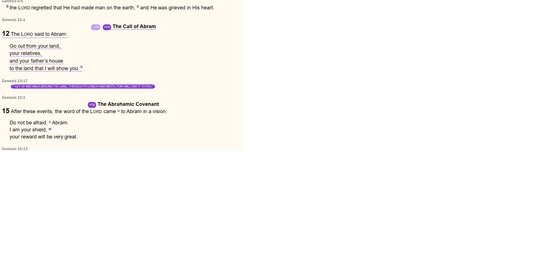I created a highlighting style that was supposed to put HSB in capsule before the text. For some reason, sometimes it highlights the entire verse or range and sometimes it does what it is supposed to do. See screenshot below. Very confusing. In some cases, if I have a range that spans several verses, all the verses are completely highlighted and I cannot tell what makes it work in some cases and not in others. See screen shot below. As you can see, in several cases, the capsule is in front of the text, and in some cases, all the text is highlighted. How do I get it to work?