Not sure what of those are new, what are already known bugs and what are leftovers from an incomplete integration.
- User tags assigned in the Logos/Verbum desktop version are not uploaded to Amber and effectively are lost. To Recreate:
- open Media tool, choose "Upload Media", select any media file
- Assign a tag or more (here: "Vines", orange box - note that Logos will sometimes offer its own tags, purple box, here e.g. "Font", "Software" based on some AI)

- close Media tool
- open Media tool again,
- select the uploaded picture: If the tags show up at all: BUG: the assigned tags are gone (a Logos-assigned tag may be duplicated now) EXPECTED: assigned tags are present
- alternatively: run Find Media search on any of the newly assigned tags: BUG: the uploaded file will not be found (possibly no file will be found) EXPECTED: tags can be searched under "Find Media" in the tool
- alternatively: open amber.faithlife.com and select the uploaded file: BUG: the assigned tags are gone (empty space in amber box - a Logos-assigned tag may be duplicated, see red box) EXPECTED: assigned tags are present
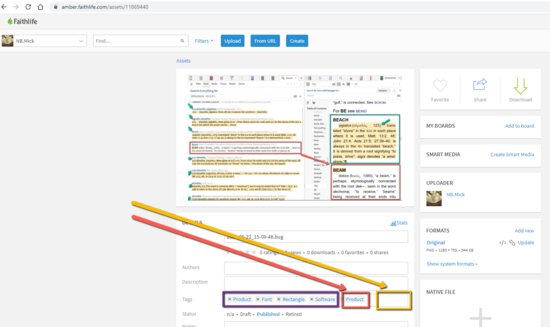
Tags automatically assigned by Logos to user-uploaded media are not searchable in Logos, unless duplicated (difficult to give steps to recreate, but becomes obvious by playing with uploaded files in Media tool and Amber) here: search for Font (only other pictures show) or for Software ("No filters are available")
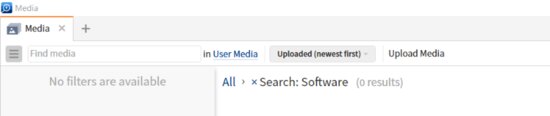
Often, Media Tool does not show the Tag box at all, even though tags are present in a picture
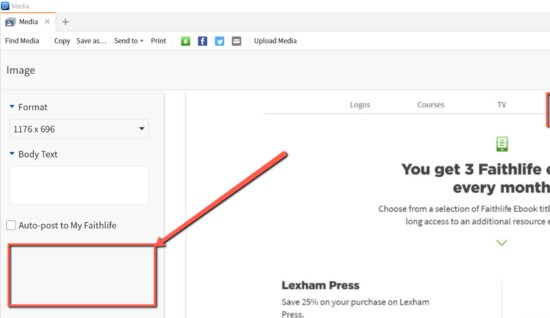
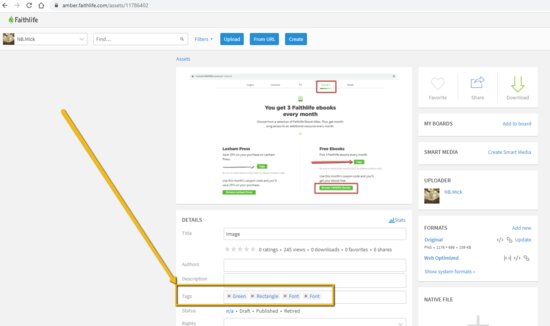
tags assigned to pictures in the Media tool (or the amber platform) are not searchable at all outside of the Media tool. EXPECTED: user-assigned tags should be found as mytag: , tags on media files should be hits in the media section of the Everything search
(edited)