I am able to add the factbook entry "Ptolemy I Soter" as a community tag to the surface text "General Ptolemy" in the book Understanding Your Bible in 15 minutes a Day. The tagged surface text and factbook entry it is linked to can be seen below.
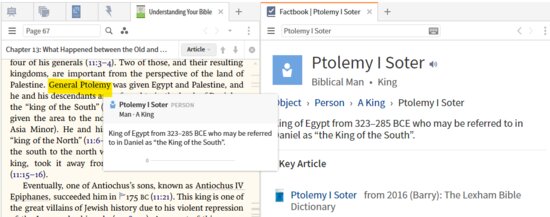
All good, but in the next sentence when I try to add the factbook entry "Seleucus I Nictator" the person entry does not come up as a tagging option, only a topic entry.
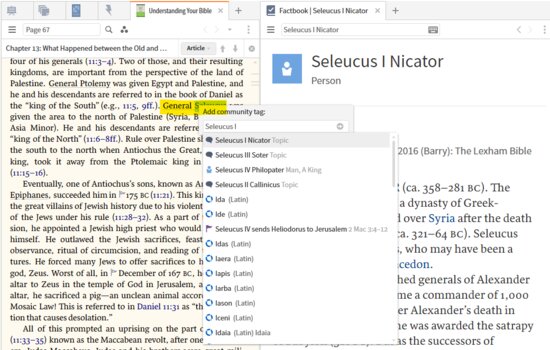
Why in this second instance am I offered the topic entry instead of the person entry like I am in the first instance? Is this a bug or is there some logic to what is happening under the hood ?