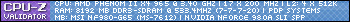Getting to know all those resources...
For all the fine Logos customers who purchase a base package as their first Logos purchase, suddenly you have hundreds if not thousands of resources at your fingertips. Has anyone come up with a way to systematically familiarize themselves with all of their resources?
So far I've printed my base package's entire resource list and I plan on opening each one as an introduction and checking it off the list.
Anyone else?
Comments
-
I have been trying to do the same thing for a long time. My only suggestion would be to consider creating some collections (the information on this page is a good place to start http://wiki.logos.com/Collections) and then browsing your library based on types of resources (english bibles, commentary, dictionary, topical, etc.)
Have fun and don't forget to use all those wonderful resources you have.
0 -
Some use MyTags or the Star Ratings as some way of keeping track.
All resource come out-of-the-box with a Star Rating of 0.
Its easy to find or sort resources by Ratings, or even make a collection based on the rating value. Ones still 0 are ones you need to review and see what it is.
So, come up with a list that works for you, e.g. your own version of something like:
- 0 = Never been opened, read or assesed yet. I must do so in due course ... [:)]
- 1 = Strong dislike or lack of interest in reading or using (but not quite got around to hiding [delete] it yet)
- 2 = So so ...
- 3 = OK
- 4 = Fav, nice, good, useful resource
- 5 = Hard to live without, turn here first, use most days etc ...
Of course, once you start rating things, you can start making Collections to slice and dice your resources in useful ways.
0 -
JimT said:
Some use MyTags or the Star Ratings as some way of keeping track.
All resource come out-of-the-box with a Star Rating of 0.
Its easy to find or sort resources by Ratings, or even make a collection based on the rating value. Ones still 0 are ones you need to review and see what it is.
So, come up with a list that works for you, e.g. your own version of something like:
- 0 = Never been opened, read or assesed yet. I must do so in due course ...

- 1 = Strong dislike or lack of interest in reading or using (but not quite got around to hiding [delete] it yet)
- 2 = So so ...
- 3 = OK
- 4 = Fav, nice, good, useful resource
- 5 = Hard to live without, turn here first, use most days etc ...
Of course, once you start rating things, you can start making Collections to slice and dice your resources in useful ways.
Very good system Jim. I use rating the same way as I do music in the iTunes and that is my problem. I do not use lower than 3 and most of the music I like is either 4 or 5. SO I do similar thing inevitable in Logos rating also. The only system I actually have is commentaries. My best commentary #1 is 5Star. My second best commentary (very often it is also taken from the BestCommentaries.com rating) has 4Star. Than I have a collection of BestCommenatries I use in the PG as a first list of commentaries. The second list is all (even unrated) commentaries.
I think I will start using your system of rating. It gives system to whole library. [Y]
Bohuslav
0 - 0 = Never been opened, read or assesed yet. I must do so in due course ...
-
To add to the suggestions so far, consider creating collections that group resources together. This will help you understand your resources by class (e.g. what Bible dictionaries you have in English.)
For help to get started creating collections, see http://wiki.logos.com/Collections
0 -
Paul said:
So far I've printed my base package's entire resource list and I plan on opening each one as an introduction and checking it off the list.
That's a very daunting task. My first stop is the categorisation provided on the logos.com comparison page because I can judge the resources that are important to me and ignore the rest!
However, it is also important to know what resources will be used for lookups (hyperlinks) and you can identify these by typing commands into the Library Find box:-
- English Bibles eg. type:bible lang:English
- Bible dictionaries eg. type:dictionary
title:bible - Greek lexicons eg. type:dictionary
title:greek - Hebrew-Aramaic Lexicons eg. type:dictionary
title:hebrew - Greek Bibles eg. type:bible lang:Greek
- Hebrew Bibles eg. type:bible lang:Hebrew
- Commentaries (or Series) eg. type:commentary
You should Prioritize these resources, especially Bibles, so that L4 uses your favourites and not its own.
Then you could make Collections for each of these categories and refine your choice by rating (no. of stars) or tagging as explained in the wiki.
Over time you can look at other resources eg. rating:=0 and decide how important they are. You might want to hide some.
Dave
===Windows 11 & Android 13
0 -
I have nothing to add, but liked your list so much, I'm replying so this will appear in my 'Your Discussions' list. :-)
Eating a steady diet of government cheese, and living in a van down by the river.
0 -
Check out this Mark Barnes method for creating a virtual bookshelf with all your resource covers. You can browse the thumbnails (scaled to different sizes according to your choice) and see what strikes you.
I like Apples. Especially Honeycrisp.
0 -
I was just about to call (and might even have been tempted to download during the weekend) the Bible Lessons international (Bob Utley). I did find them a bit expensive though - especially since you can download the pdf-files for free at his website.
Looking through the titles on the resource page http://www.logos.com/products/details/2186 I just wanted to check if I had anything by Bob Utley. Wow - surprise, surprise - I ALREADY HAVE THE WHOLE SERIES!
The lesson and advice is: If you have one of the larger base packages, check before you proceed to buying anything. Chance is you might already be the happy owner of the resource!
0 -
Dan, thanks for bringing this to our attention. I set up a virtual bookshelf and then set my laptop to slowly autoscroll. What a nice visual!

"For the kingdom of God does not consist in words but in power"
 Wiki Table of Contents0
Wiki Table of Contents0 -
JimT said:
So, come up with a list that works for you, e.g. your own version of something like:
- 0 = Never been opened, read or assesed yet. I must do so in due course ...

- 1 = Strong dislike or lack of interest in reading or using (but not quite got around to hiding [delete] it yet)
- 2 = So so ...
- 3 = OK
- 4 = Fav, nice, good, useful resource
- 5 = Hard to live without, turn here first, use most days etc ...
Of course, once you start rating things, you can start making Collections to slice and dice your resources in useful ways.
I use a slight variation of this star rating system, an idea I got from someone else on the forums. 0 still means just purchased and haven't done anything with it yet. But because there's a need for another state which is "have reviewed and tagged this but haven't rated it yet" I use 2 for that. 1 means really no interest in reading or looking at further except to let it be found in searches if appropriate. (If I really hated something I'd hide it.) 3 means OK, might take some time to look into it further...someday. 4 means good. and 5 means the very best, a favorite.
I also do some tagging to help organize things: First, I have a set of three different tags for reading books (usually reference books wouldn't get any of these tags): TOREAD, READING, and FINISHED. Everything marked FINISHED should have a star rating for sure. Most of the books in my library don't yet have any of these tags. I don't want the "TOREAD" list to be too overwhelming. So I reserve that for books that I really intend to start reading sometime within the next few months to a year. Second, I tag things with a code for what base package or bundle they came in, which is a help in categorizing as well as a reminder to myself of how I acquired the book. I use Base: Portfolio for all the books I recently acquired when I upgraded to Portfolio, but Base:{whatever} for the ones I got in previous base packages. If it's something I bought beyond my base package (or it came entirely within the base package but is also sold separately as a bundle) I tag it with, e.g., Bundle: AYBC. I also use tags for some of the categories that I will use to make my collections, when the rule is going to be too complicated otherwise. I have tags such as Geog (for geography related resources), Biog (for biographical), etc.
Following the recommendations of some other users, I've categorized my commentaries into four categories, using tags: LangComm (language commentaries), CritComm (critical/scholarly commentaries), HomComm (homiletic/exegetical/pastoral commentaries), AppComm (application/devotional commentaries). You might use different categories, but those ones are the ones Morris Proctor recommended and he's provided a breakdown of all the commentary sets Logos offers into those categories: http://www.mpseminars.com/images/images_A3010/Commentary-Collections.pdf
Lastly, I create collections, using some basic rules and the tagging I've done. There are a bunch of suggested collection rules at the bottom of: http://wiki.logos.com/Collections
All of the above is a work in progress. It gets more refined when I have some time to work at it. It seems like a lot of work just to organize my library, but when I think of all the time I've spent rearranging books on shelves in my print-based library, it's kind of analogous. And the power of tagging and collections is that I can rearrange my library on the fly in a flash, which I cannot do on the physical shelves.
Getting familiar with the content of the books is yet another long-term task. I poke around in them, look at the Tables of Contents, read short blurbs from the back cover (on Amazon.com) and short bios of the authors if I can find them. I discover a lot about what's in them through serendipity. Whenever I do a search I look at "By Book" view as well as Ranked view, and sometimes just randomly open up a book where my search term was found and poke around in it very quickly.
Just spend time poking around. I guess that's the best overall advice I can give. Imagine you've suddenly inherited a print-based theological library, to get familiar with it. How would you set about becoming familiar with the books? Well, go and do likewise with Logos.
0 - 0 = Never been opened, read or assesed yet. I must do so in due course ...
-
Rosie--what is your differentiation between language and critical commentaries?
I like Apples. Especially Honeycrisp.
0 -
In order to familiarise myself with my library, I'm entering all my resources into an online catalogue, in exactly the same way I would do if they were 'real' books. Three advantages: (1) It helps me remember them. (2) I give each of them a Dewey number and will eventually tag them. (3) I will have a combined catalogue of print and Logos books together.
It's a work in progress. I'm about two-thirds done so far: http://www.librarything.com/catalog/markbarnes/logos
This is my personal Faithlife account. On 1 March 2022, I started working for Faithlife, and have a new 'official' user account. Posts on this account shouldn't be taken as official Faithlife views!
0 -
Mark Barnes said:
In order to familiarise myself with my library, I'm entering all my resources into an online catalogue...
Mark, great idea. Seems like a daunting task though. Have you found an efficient way to do this?
0 -
Aaron Sauer said:
Mark, great idea. Seems like a daunting task though. Have you found an efficient way to do this?
Well, part of the point is that if it's too efficient, I won't remember the books I'm adding. Librarything allows you to add books by searching, and most of the time copying/pasting the title from my Logos library is sufficient to find the book. One further click then adds it to my library. You can also add by ISBN, but unlike L3, there's no easy way to get at ISBNs in L4.
The other option would be to export your data from Logos. This sort of works. You'll need to create a bibliographic CSV file using my website, then edit the CSV to conform to LibraryThing's standards, and upload it to here: http://www.librarything.com/import.php LibraryThing will do it's best to add missing data such as Series info. It ought to add a cover too, but that doesn't seem to be working at the moment.
This is my personal Faithlife account. On 1 March 2022, I started working for Faithlife, and have a new 'official' user account. Posts on this account shouldn't be taken as official Faithlife views!
0 -
Mark Barnes said:
In order to familiarise myself with my library, I'm entering all my resources into an online catalogue, in exactly the same way I would do if they were 'real' books. Three advantages: (1) It helps me remember them. (2) I give each of them a Dewey number and will eventually tag them. (3) I will have a combined catalogue of print and Logos books together.
It's a work in progress. I'm about two-thirds done so far: http://www.librarything.com/catalog/markbarnes/logos
Wow, Mark, that looks awesome. Are you putting in the real publication date instead of the (sometimes bogus) publication date Logos uses?
I've been using Goodreads for some time to keep track of print-based books I've read and make notes on them and share my recommendations with others. But I have made no attempt (and am not planning to) to catalogue books I own using it. It seems that the interface of LibraryThing might be better for me, though I'm loath to do this sort of work in two places, as there will be quite a bit of redundancy. [:(]
0 -
Dan DeVilder said:
Rosie--what is your differentiation between language and critical commentaries?
Hi Dan, it's not my distinction, it's the one Morris Proctor and his team used in that document I cited. I puzzled over the difference for a while, but it appears that language commentaries just focus on language issues (manuscript issues, text criticical and translation decisions, with no attempt at exegesis), while critical/scholarly commentaries take into account the language issues but go further than that. Two examples of language commentaries that I have are Metzger's A Textual Commentary on the Greek New Testament and the UBS Handbook series. Here's an excerpt from Metzger:
Here's an excerpt covering those same verses from the UBS Handbook on John:
John 1.3b–4.
The last half of verse 3 presents a punctuation difficulty. It is possible to make a full stop at the end of verse 3 (so TEV, RSV, JB, Mft, Phps, NAB) or to make a full stop before the end of the verse, and so connect the last half with verse 4 (see TEV and RSV alternative renderings and NEB). The oldest Greek manuscripts have no punctuation here, and even if there were some punctuation, it would merely reflect the exegesis current when the punctuation was introduced into the text. The UBS Committee on the Greek text favors the second of the two alternatives for two reasons: (1) it represents the consensus of opinion of the ante-Nicene writers, orthodox and heretical alike; (2) this punctuation is more in keeping with what is believed to be the rhythmical pattern of the prologue. However, the same UBS Committee also suggests several good arguments in favor of following the punctuation represented by the majority of modern English translations: (1) John often begins a sentence with the preposition “in” (en), as would be the case if a full stop were placed at the end of verse 3; (2) it would be more in keeping with John’s repetitive style; (3) it reflects Johannine thought (see 5.26, 39; 6.53).
If one follows the TEV text, the second part of verse 3 is an emphatic negative statement, essentially equivalent in meaning to the first part of the verse. Such an emphatic combination of positive and negative expressions may be found in certain languages in such forms as “by means of the Word God created all things. There was not anything that he did not create without the Word” or “… He did not create anything without the Word.”
The Word was the source of life is literally “in him (the Word) was life.” The intention of this statement is not to affirm that the Word was alive, as might be suggested by a literal translation. Rather, it is to declare, as TEV makes clear, that the Word was the source of life.
JB also makes it clear that this is the meaning “(All that came to be) had life in him,” as does NEB” (All that came to be) was alive with his life,” and the GeCL “he gave life to all living beings.” Bible de Jerusalem (BJ) adds a footnote, “If the Word, the Son of the living God (6.57), is the source of eternal life for men (3.15, etc.), it is because he has life in himself (5.26) and because he himself is life (11.25; 14.6; see 1.1, etc.).”
If, however, the second part of verse 3 is combined with the beginning of verse 4, there is a logical relation between the two clauses essentially equivalent to “God did not create anything without the Word, since the Word was the source of life.” This logical relation, however, is simply implied, not specifically indicated, in the Greek text.
What is the meaning of the word life in this context? Is it a reference to natural life or to eternal life? Since life is one of the basic themes of the Gospel of John (see 20.31, where the purpose of the Gospel is stated to be “that through your faith in him you may have life”), it is probable that life here is equivalent to “eternal life.” Even though “everlastingness” is one quality of eternal life, it is not the primary emphasis in John’s Gospel. For John life (“eternal life”) describes a quality of existence, that is, the kind of life that man has when God rules in his life. The word life (Greek zoe) is used 36 times in John’s Gospel, never in the sense of “natural life” or “biological life,” but always with the meaning of “real life” or “true life.”
The concept of light is also characteristic of John’s Gospel. According to this Gospel, Jesus is not only the life (see 11.25; 14.6), but also the light of the world (8.12; 9.5). In the Old Testament the concept of light was something desirable and pleasant, as opposed to darkness. The world of the living was a world of light, while the world of the dead was a place of darkness. During the interval between the Old and New Testaments, however, the concept of light took on a new dimension. It became equated with the power of good, which was engaged in a struggle with darkness, the power of evil. This use is reflected, not only in Jewish sources of that period, but also in the religious and philosophical thought of other religions. In such contexts light becomes symbolic for the true revelation of God, and almost an equivalent term for God himself and for the salvation that he brings to men.
This life brought light to mankind is literally “this life was the light of men,” but the meaning of this genitive construction is obviously “this life was the light for men” (Mft, Zür).
If one understands life in terms of a particular quality of life, and not mere existence, there seems to be no special shift of meaning in verse 4. Otherwise, the first occurrence of life would refer to physical life, while the second occurrence would certainly indicate a quality of life which enlightens men. The really serious difficulty in translating this verse occurs in languages which do not employ a noun for life, but which use only verbs, since with such verbal expressions there must be an indication of who is living. In such instances the first part of verse 4 may be rendered “The Word was the one who caused people to really live.” The second clause may then be rendered “this way of living …” or “this way that people could truly live caused people to see” or “… to perceive.” Frequently it is not possible to speak of “bringing light to men,” since such an expression would refer only to carrying a torch. The focus here is not upon physical light but upon spiritual enlightenment, and therefore the passage may be translated “… caused people to truly perceive” or “caused people to perceive the truth,” but note the important symbolic significance of “light” in verse 5.
Of course there could be some overlap between the categories. UBS Handbooks might be more than just language commentaries; they do seem to make some inferences about meaning, but their main focus is on helping people in the field come up with good translations for their local context.
Hope that helps.
0 -
Dan DeVilder said:
Check out this Mark Barnes method for creating a virtual bookshelf with all your resource covers. You can browse the thumbnails (scaled to different sizes according to your choice) and see what strikes you.
Or you can take several screen shots and use "paint" to make wallpaper. Then just stare at your computer display and change the wallpaper every-so-often.
 Seriously it does make a cool desktop background and I'm looking to get my post count up and pass Rosie before 4.1 goes gold.
Seriously it does make a cool desktop background and I'm looking to get my post count up and pass Rosie before 4.1 goes gold. 
"For the kingdom of God does not consist in words but in power"
 Wiki Table of Contents0
Wiki Table of Contents0 -
Rosie Perera said:
I've been using Goodreads for some time to keep track of print-based books I've read and make notes on them and share my recommendations with others. But I have made no attempt (and am not planning to) to catalogue books I own using it. It seems that the interface of LibraryThing might be better for me, though I'm loath to do this sort of work in two places, as there will be quite a bit of redundancy.
The social aspects of LT are just as good as Goodreads, if not better in my view. Cataloguing is way better at LT, and it's real strength.
This is my personal Faithlife account. On 1 March 2022, I started working for Faithlife, and have a new 'official' user account. Posts on this account shouldn't be taken as official Faithlife views!
0 -
Hi Mark,
I'm working on putting my library into LibraryThing as well. Would you be willing to e-mail and csv export file from LibraryThing of your Logos collection that includes the ISBN numbers? That would give me a "headstart" in importing my Logos library into Library Thing. I can view your collection on LibraryThing, but can't export it. My email is: thevanderwerfs at gmail dot com
0 -
Dan,
I tryed to do the virtual bookshelf from Mark's website. However, I cannot figure out how to get Logos 4 to upload the catalogue. This is a great idea, that could prove helpful in several ways.0 -
Just a quick 2 cents on what you posted. I too have iTunes and rarely have anything in it that would be below a 3. In fact, I usually ignore those too. Thing is, iTunes are meant for your favorites and I do not think I would purchase a bunch of duds. Logos 4 is not like that, unless you make it that. I bought at the "Scholar" level (not bragging). Not that I am actually at that level. I am the type that gets what he can for the money and rarely throws things away that I lay down the cash for.
In Logos 4, I get a potpurri of resources that I would scarcely know about and it will take me a long time to identify and review them all (try the rest of my life, lol)l. Now, I just got a whole slurry of new resources, which helps in my "hording" characteristics out immensley. I feel like a kid in a candy store, as it were.
If I use the rating system that is being done here, I still would not ever delete anything, simply because of the fact it cost me some moolah to get it. Like I said, I find it hard to even to "Hide" in searches. But, this is where the "collections" do become a real great function for me. I can have some resources skipped in searches and follow some others in the way they have thier collections done up.
Beside, I am learning quickly, which resource types lend itself to a particular area/type of study. Even having sundry reading that rounds off my experience. Maybe I will never become anywhere near the "Scholar" level, this late in life. However, I am going to be glad to "make believe" I am; just in buying this level...(snicker). I will ever be more enlightened in my spiritual walk here on earth, at least.
Praise to the Son, Yeshua (Jesus, The Christ),0 -
I never really found it necessary to get familiar with all my resources, but more to seek whatever resources I had after determining how to study the Bible in the first place under a pastor that teaches from the original languages.
At that point, I began to look for a certain resource and if I had it, great, if not, I purchased, or saved to purchase it. Rather straightforward and systematic, if you asked me.
0 -
I use my collections to navigate through my resources. Every time I purchase a new item it's typically added to a dynamic collection, and when I purchase a collection of items I create a new collection for them. What I'm about to do is start nesting collections.
Win 7 x64 | Core i7 3770K | 32GB RAM | GTX 750 Ti 2GB | Crucial m4 256GB SSD (system) | Crucial m4 256GB SSD (Logos) | WD Black 1.5 TB (storage) | WD Red 3 TB x 3 (storage) | HP w2408h 24" | First F301GD Live 30"
0 -
Hi Mark,
Do you have a file now with all of your ISBN numbers for Logos 4? I've looked at you LT collection and it seems like our Logos 4 collection is very similar. It would be a great help to have your file of ISBNs as a starting point.
If you don't mind could you email it to jfleener AT digitalexegesis DOT com
Thanks!
0 -
Could also use the ISBN list if you are so inclined.
Thank you,
Dr Ray Borah
0 -
Paul Newsome said:
For all the fine Logos customers who purchase a base package as their first Logos purchase, suddenly you have hundreds if not thousands of resources at your fingertips. Has anyone come up with a way to systematically familiarize themselves with all of their resources?
So far I've printed my base package's entire resource list and I plan on opening each one as an introduction and checking it off the list.
Anyone else?
The best way is to sit down and read them. Excluding bibles and reference works, I only have about 4,000 more resources to go through. [;)]
george
gfsomselיְמֵי־שְׁנוֹתֵינוּ בָהֶם שִׁבְעִים שָׁנָה וְאִם בִּגְבוּרֹת שְׁמוֹנִים שָׁנָה וְרָהְבָּם עָמָל וָאָוֶן
0 -
lol thanks George... at the time I posted this I had less than a fourth of the resources I have now.
I would say to answer my own question; just give it some time!
0