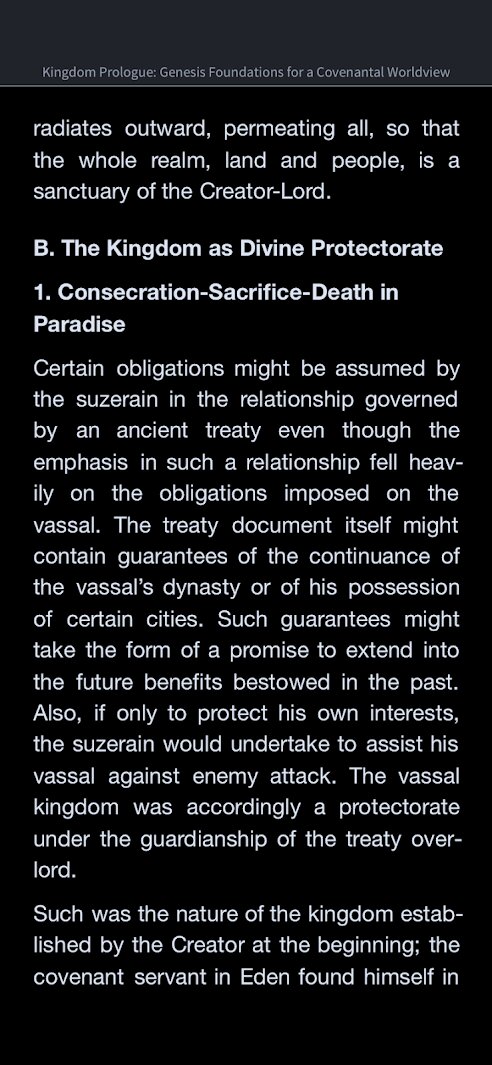Hi - in the v10 mobile app (on my iPhone - not sure about other versions or platforms), there is a gray title bar displayed even when in full screen mode (it actually displays as almost black in the pic I've attached, but it's definitely gray on the phone itself). First - am I misremembering, or did this not happen in v9? And either way - is there any way to turn off this title bar, to show only the actual text being read?