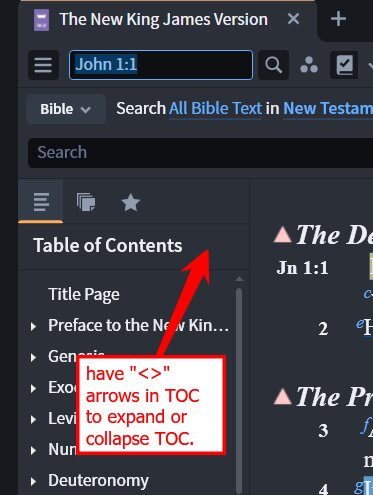I would like to see "<>" arrows in the table of contents of all resources to be able to collapse or expand Table of Contents sub headings. And especially for Personal Books where some PB could have more than 2 columns. This would help in being able to scroll to a Heading 1 quickly.
I.E.
Heading
Heading 2
Heading 3
Heading 4