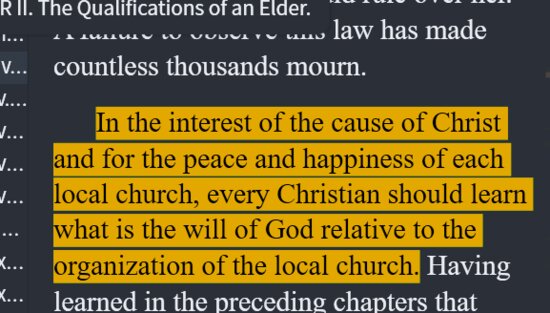So I create this new highlight palette and set the text background to dark green and give it a label called x.
Then I reboot Logos to set everything to neutral.
Then I open a book from my library, choose a section of text, then choose "Highlight" and choose my "x" label and poof the text is properly highlighted in the dark green background that I chose. Good! See example 1.
So I reboot Logos, again to set all to neutral.
The I open Search, type in "label:x" and press go....
I get on the screen a short paragraph of my labeled text but background in yellow.
I click on the book in Search and the book opens to my label but again the text background is yellow, not the dark green that I expected. See example 2.
Why not the dark green that I chose when I created the label???
Example 1:
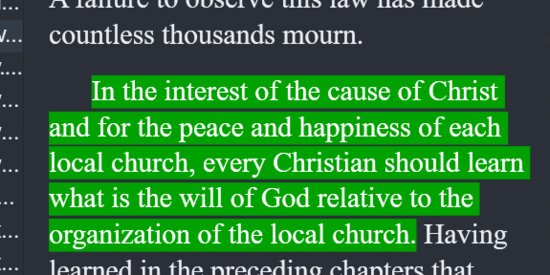
Example 2: