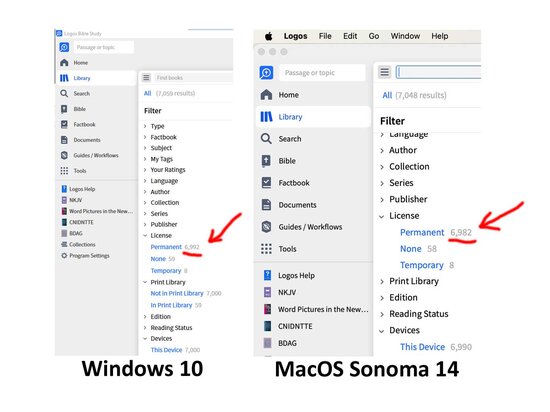Why do I have more resources on Windows than on MacOS?
I have Logos 29.1.22 on Windows 10 and on MacOS Sonoma 14.
On Windows it says I have 6992 Permanent licenses, and on MacOS it says I have 6982.
I have not yet figured out which resources (if any) are missing on the mac.
I have tried re-indexing and then rebuilding indexes on both.
I am logged on to the same account on both systems.