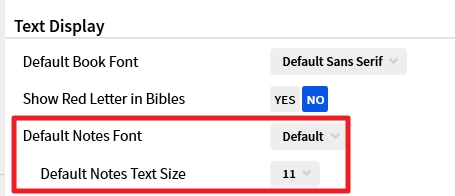1Notes questions...
3 questions since trying to get a handle on Notes.
1. Can you set your own 'default' font?
2. Can you set your own 'default' size of font?
3. Is the Notebook like a binder which has different sections in it?
mm.
Comments
-
Milkman said:
1. Can you set your own 'default' font?
2. Can you set your own 'default' size of font?
Yes - these are available in Program Settings
Milkman said:3. Is the Notebook like a binder which has different sections in it?
Really depends how sections are understood!
It is a repository for individual notes but can't be sub-divided into different sections
0 -
Graham Criddle said:Milkman said:
3. Is the Notebook like a binder which has different sections in it?
Really depends how sections are understood!
It is a repository for individual notes but can't be sub-divided into different sections
As Graham said, unfortunately there is no option to create folders within Notes. But you can circumvent this by naming your Notebooks with numbers. For example, let's say you're broadly studying Predestination. You could have Notebooks titled "1.Predestination" "1A. Election", "1A1. Calling" Then, these 2 Notebooks will be grouped because they share "1" at the beginning, and the sorting mechanism will ensure these Notebooks show one below the other.
I believe in a Win-Win-Win God.
0 -
Perfect. Thanks.
As to the subdivisions of the Note book. Visually is it like a hard/soft cover spiral notebook with tabs. Or like a DayTimer with its tabs. Right now I'm going through Gonzalez's A History of Christian Thought vol. 1.
Can I title my Notebook "Gonzalez vol.1"? And from there open it and then have 19 different tabs/sections. One for each chapter? So for each chapter can I makes notes and then move on to another chapter but in a differently title tab?
0 -
Looks like you answered my question as I was in the middle of my reply to Graham.
Thanks. Just learning to use all the features in Logos. It's a curve. [Y][:)]
1Cor10 31 said:Graham Criddle said:Milkman said:3. Is the Notebook like a binder which has different sections in it?
Really depends how sections are understood!
It is a repository for individual notes but can't be sub-divided into different sections
As Graham said, unfortunately there is no option to create folders within Notes. But you can circumvent this by naming your Notebooks with numbers. For example, let's say you're broadly studying Predestination. You could have Notebooks titled "1.Predestination" "1A. Election", "1A1. Calling" Then, these 2 Notebooks will be grouped because they share "1" at the beginning, and the sorting mechanism will ensure these Notebooks show one below the other.
0 -
You can also just use the category with each Notebook being a category.... as follows:
Sin - (the hypen is needed to keep all the Sin sub topics together)
Sin - Adultery
Sin - Homosexuality
Bible -
Bible - Proof of
Bible - From God
This way, the Notebooks show up as topics or categories.
xn = Christan man=man -- Acts 11:26 "....and the disciples were first called Christians in Antioch".
Barney Fife is my hero! He only uses an abacus with 14 rows!
0 -
When I started taking Notes, I didn't venture near Notebooks or incorporate Tags into my Notes. Over time, I've added both these features. And I’m super happy.
1. I'm sure you probably know this, but it will be helpful visually to have an Icon included as part of your Note.
2. I started using Tags - I don't remember who in the Forum convinced me to use Tags, I think it was Dave Hooton - and Tags are super helpful to me to quickly search my Notes using Tags. People who have good searching skills could maybe get away without using Tags. But I don’t have those skills, so I use detailed Tags. For example, I have a tag: “Bible study-Interpret-Criteria” I use the “-“ to denote subcategories within a Tag. I was told by Logos that the maximum number of characters is 100, so your tag can be super long.
3. Since you can’t export Tags, (i) if am on the Desktop, I copy-paste on to an Excel file. (ii) if I am on the Phone, I copy-paste the Tag onto my iPhone Notes, which I update to my Excel file once I get home. Why keep Tags in Excel file? It allows me to do some “spring cleaning” of Tags now and then. (I have over 5000 Tags already and there are Tags which are names differently even though they are capturing the same thought.)
4. When I feel that I have enough number of Tags on a topic, I make a Notebook and shove all the tags related to the Topic on to the Notebook. Why Notebook? When you have many Tags within a Topic and you search, Logos limits the number of Tags that it shows when you search. So I can’t catch all my Notes related to the Topic. But if I shoved all the Notes into a Notebook, then I simply select the Notebook to see what I’ve compiled.
If my understanding of Notes, Tags, Notebooks is wrong, the MVPS should please correct me so that the original poster (and I) can benefit.
Hope it helps.
I believe in a Win-Win-Win God.
0 -
Some helpful comments in this thread. Thanks!
0 -
Some very helpful ideas here. Thanks.
0