Smart Synopsis is a new feature in early development that provides an AI-generated synopsis of the top several results from Smart Search. While it is very much a work in progress, we’d love to get your early feedback on the quality of results.
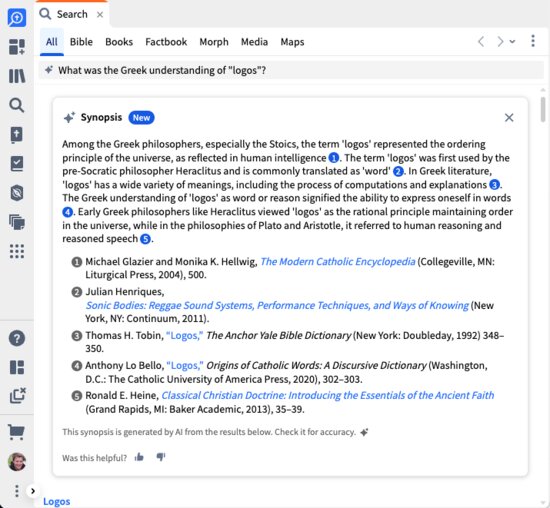
How to test
- Acquire a license. You can use an active Logos Pro subscription, or receive a free temporary license by joining the group Logos Pro (early access) Beta Features.
- Go to app.logos.com.
- Open the Search panel, either to All Search (which includes your books and unlicensed books), or Books Search with Smart Search enabled.
Some questions to consider (in order of increasing subjectivity):
- Does the synopsis include citations?
- Does each cited article seem relevant or appropriate to the query?
- Is the Synopsis's paraphrase a good summary of the cited article?
- Does the Synopsis answer the user query?
- How might a human familiar with the subject have answered this question differently?
Please use the thumbs up/ thumbs down buttons on any particularly good or bad responses. And if you do offer comments on this thread as feedback, it would also be helpful to include the query and response.
As usual, we’d also be interested in bug reports (slow response times, bad formatting, unaligned UI, etc.), but our main goal at this point to gather feedback on the quality of the generated responses.
Thank you very much!