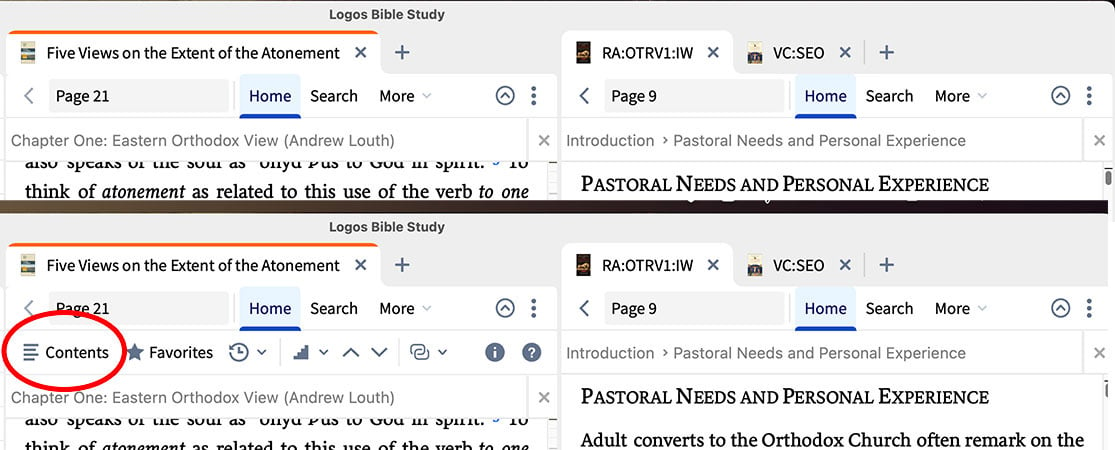Sometimes, as in the upper part of the screen capture below, the contents of the "Home" tab on the Dynamic Toolbar are hidden, such as the "Contents" button to see the Table of Contents of the book. I've found that if I click on another tab, like "Search" and then click back on "Home," suddenly I can see the actual contents of the Home tab, as in the bottom part of the screen capture below.
Can anyone tell me if there is a way to just have the contents visible all of the time by default? I get that maybe some would rather free up more space for the actual text of the book, but in certain resources I often use the Contents (as in TOC) to navigate the book.
Thanks!