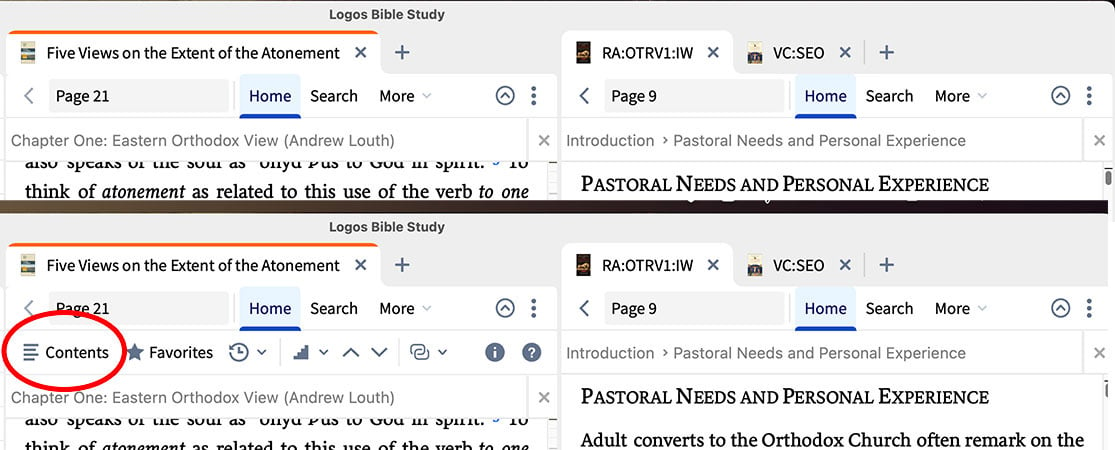BUG: Contents of Home tab on toolbar sometimes hidden
Sometimes, as in the upper part of the screen capture below, the contents of the "Home" tab on the Dynamic Toolbar are hidden, such as the "Contents" button to see the Table of Contents of the book. I've found that if I click on another tab, like "Search" and then click back on "Home," suddenly I can see the actual contents of the Home tab, as in the bottom part of the screen capture below.
Can anyone tell me if there is a way to just have the contents visible all of the time by default? I get that maybe some would rather free up more space for the actual text of the book, but in certain resources I often use the Contents (as in TOC) to navigate the book.
Thanks!
Best Answers
-
I saw that you (or perhaps someone else) had tagged this post with Bug. My intention was to agree with that conclusion and clearly identify how this bug could be reproduced. Thank you for clarifying what you meant. I have changed the title of this post to more clearly identify it as addressing a bug.
There is a new setting to benefit those who would like the secondary toolbar minimized by default, but this setting is unrelated to this bug. Logos will see this post and address it, because it is tagged and identified with Bug.
0 -
This behavior persists for me regardless of how I set "Prefer Minimized Toolbars". I have opened a ticket for this issue.
0
Comments
-
I agree that this is a bug. It can be reproduced by clicking Info from the Home tab in the upper-right corner. Next, click Done in the upper-right corner. The contents of the Home tab are now hidden, even though I did not choose to hide the secondary toolbar.
0 -
Can anyone tell me if there is a way to just have the contents visible all of the time by default?
@Theophan Dort this is not possible. One must be on the Home tab to view Contents. However, perhaps you would find the hotkey for Contents (Ctrl+Shift+C) to be useful. This could be used regardless of what tab you are on.
0 -
I'm sorry I wasn't clear: I meant, "Is there a way to have the contents of the Home tab visible any time the Home tab is selected, rather than being hidden?" I had mistakenly supposed there was a setting of some sort that would either have what you called "the secondary tool bar" hidden to save vertical space in the workspace, or to show it any time the Home tab was selected. You answered my question in a sense by saying it was a bug, and it's not supposed to work that way — it IS supposed to be visible by default!
I didn't mark your reply as an "answer" because you helped me realize that the "answer" I'm really looking for is for Logos to fix this and make it work right. If I mark this as "answered" will Logos take that to mean there's nothing here to keep looking at and to fix?
0 -
Does this have anything to do with the new setting? 👇🏽
Program Settings
- Added a new setting, “Prefer Minimized Toolbars”, under the Text Display section in the Program Settings which keeps the secondary resource toolbar collapsed until you expand it, and automatically collapses it when the panel is no longer active.
0 -
Oh, I was excited: that sounded like it had to the the answer! But I just opened my Logos and that setting had been set to "NO," so that can't be what caused this rather trivial, but still mildly frustrating problem. Thanks so much for the suggestion, though!
0 -
Maybe try changing to YES, and then back to NO to see if anything changes. I changed my setting to NO and I'm able to see the secondary toolbar (like I used to before we got the new setting).
0 -
I saw that you (or perhaps someone else) had tagged this post with Bug. My intention was to agree with that conclusion and clearly identify how this bug could be reproduced. Thank you for clarifying what you meant. I have changed the title of this post to more clearly identify it as addressing a bug.
There is a new setting to benefit those who would like the secondary toolbar minimized by default, but this setting is unrelated to this bug. Logos will see this post and address it, because it is tagged and identified with Bug.
0 -
This behavior persists for me regardless of how I set "Prefer Minimized Toolbars". I have opened a ticket for this issue.
0