How can I add Note with Note Icon without changing the original position of Hebrew word in a Hebrew sentence?
As I would like to mouseover & read the Notes without clicking to display the Notes panel.
Steps :
- Open book "A Simplified Grammar of Biblical Hebrew"
- Select any Hebrew word in any Hebrew sentence.
- Right click → Add note with Note Icon.
- Position of Hebrew word changed position.
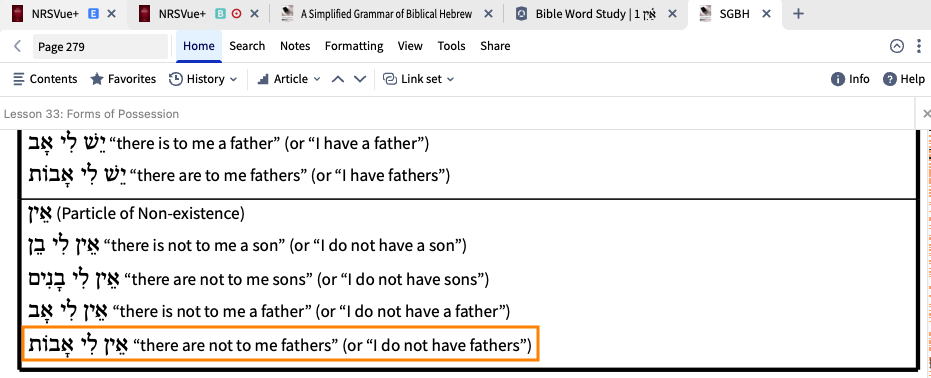
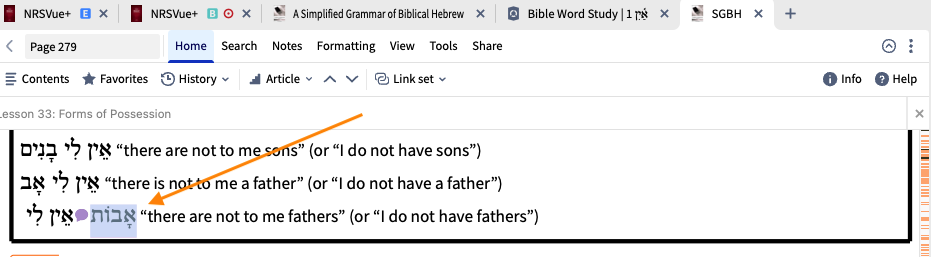
Book :
LLS:HBRWWRKBKLSS165
2022-08-18T16:20:47Z
HBRWWRKBKLSS165.logos4