Hi. About 4-5 weeks ago we started having issues with videos in proclaim on our Windows machine.
We prepare the services on a Macbook Pro that has no problem uploading and playing the video files. After syncing the service from the Mac to the Windows machine, the videos will not play.
As a troubleshooting step, we tried uploading the video files directly on the windows machine and the following error comes up.
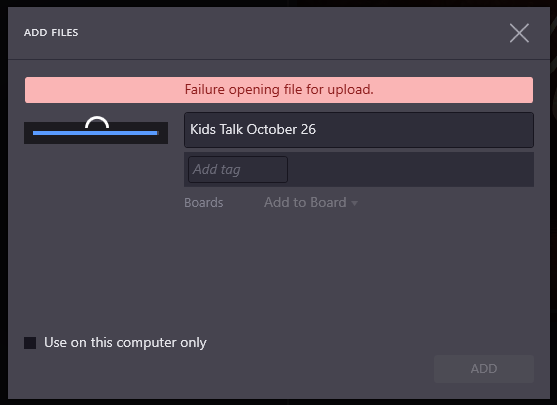
Images are fine, just seems to be video.
Details to note:
- We prepare the services on a Macbook that has no problems adding and playing video files
- We ensure proclaim is synced on the macbook before moving over to the windows machine for Sunday services
- We open the service on the Windows machine and wait for the green tick on the sync
- There are pre-existing video files in our pre & post service loops that play fine on the windows machine
- Opening video files already in the proclaim media library before this issue arose, play fine.
The troubleshooting steps I've already taken are:
- Tried different internet connection (different location)
- Ensured Windows updates are up to date
- Ensured Graphics Drivers are up to date
- Ensured Proclaim is up to date
- Deleted some other video media from proclaim media library (incase we had exceeded a data limit)
- Uninstalled & Reinstalled Proclaim
- Rebooted PC
- Enabled new Video Player (Proclaim settings)
- Disabled Hardware Acceleration (Proclaim settings)
- Disabled Windows Firewall (Windows settings)
Any assistance that can be provided on next steps would be greatly appreciated!
God Bless!