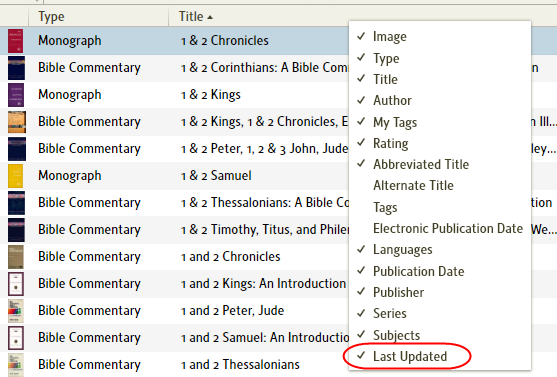Where did my free download book "Memoir and Remains of the Rev. Robert Murray McCheyne " go?
I downloaded the book, but did not catch where it was being saved. I did a search on my computer and could not find it and did a search on my Logos home site and did not see it in libraries or anything.
Comments
-
Wayne Giese said:
I downloaded the book, but did not catch where it was being saved. I did a search on my computer and could not find it and did a search on my Logos home site and did not see it in libraries or anything.
How did you download it? Did Logos put up a message saying there were new resources to be downloaded, and did you click that to accept them? If so, then you will need to close and restart Logos for it to show up in your Library.
Once you restart Logos, open your Library (Ctrl+L, or Cmd+L if you're on a Mac), then type into the Find box something unique about that book which will help narrow down your Library list so you can find that book more easily without having to scroll way way down the list. For example just the author's last name mccheyne (case is insensitive) will nail it. Or if it were a more common author's name you could try a word or two from the title, and filter by title, e.g., title:remains will also narrow down the list to just one book (but note that simply remains would not).
Another way to find a book you know has just downloaded recently is to click on the "Last Updated" column in your Library. (You need to be in grid view to see columns with column headings; click on the View button if you're not:
Now scroll horizontally until you see the "Last Updated" column. If it's not showing, then right-click on any of the other column headings and turn click "Last Updated" to turn on the check mark beside it:
Now click on the "Last Updated" column heading and it will sort your library in chronological order with the most recently updated books listed first. After doing this, you will probably need to scroll back up to the top of the list, since whatever item was previously at the top will be the currently selected item, and it could be way in the middle in chronological order. The quickest way to do this is click anywhere in the grid (besides on a book title or cover icon) to be sure the focus is there, and then press Home.
The book you're looking for should be near the top of the list now.
Once you've found it, just click on the title and that will open it.
0