I was following the thread this week by Nathaniel http://community.logos.com/forums/t/31133.aspx , about using R-click on an image in L4, and sending it to I believe it was Keynote. I found some answers in that thread, but had some other problems for me. I didn't want to high-jack that thread, so I felt it best to start a new one.
I too have had trouble with the R-click an image, send to........... For me, it's PowerPoint 2007. Especially trying to show the Translation Wheel in a slide show. To try to use it as is, sending it to a 36 inch monitor, in a moderate sized classroom, is rough on the eyes.
Here is a Screen shot of TW in my L4, with largest text size

Here is a shot of it in PP, slideshow.

In the above mentioned thread, there was a link to a thread last Feb. about saving the image to a PDF file. This next shot from that thread seems to be exactly what I'm looking for.
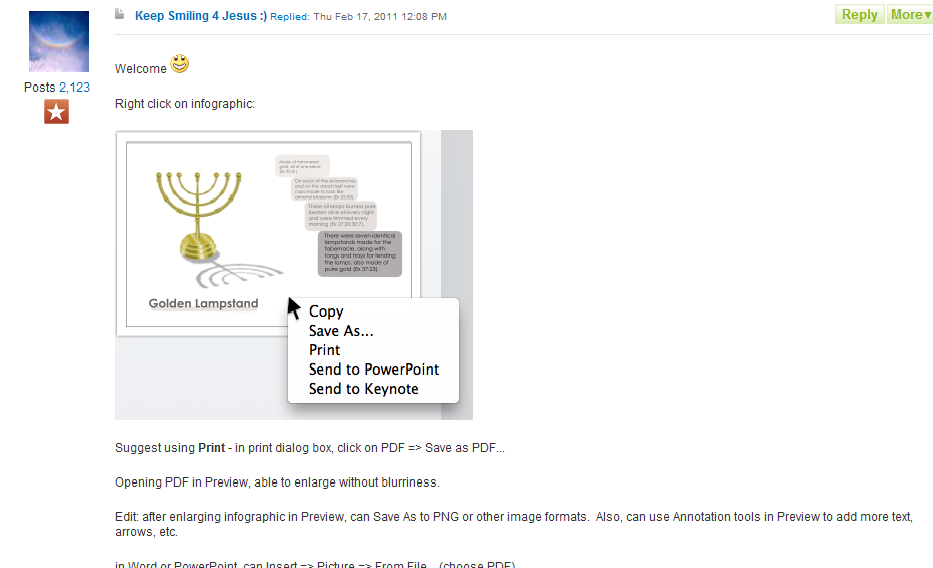
The problem is that when I click on print, I can find no PDF option anywhere. Here is a shot of my options when I choose print

I rarely use PDF files. So 'm really dumb in this area. So I suppose I don't have something installed on my computer. Am I overlooking the obvious, or will I have to spend some money..... to Adobe maybe?
Having a clear readable TW in PP will allow me to emphasize the need to let the Bible comment on the Bible, as opposed to reaching for a commentary, or a favorite author first when confronted with a question about a particular verse.
FWIW, I have Windows 7. Only free Adobe stuff installed.
Sorry this post is so long, but I try to err on the side of too much info, (obviously)