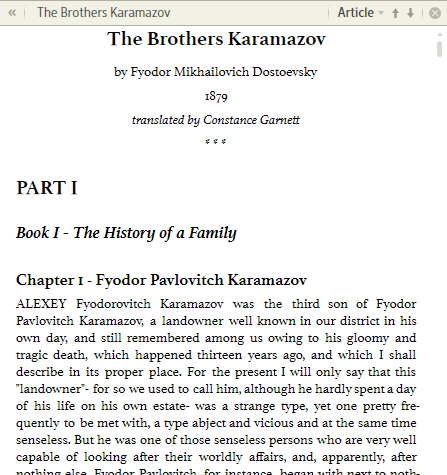Bug: PBB fonts are too small in Beta 8
The default font in the PBB books is smaller in beta 8 than it was in
beta 7.
In the following book, the Normal style is TimesNewRoman 12pt. The first image is when the book was built by beta 7 and second image is after it was rebuilt by beta 8.
In beta 7, the PBB font size matches the font size of text in regular
resources, and it matches the way it looks in Microsoft Word. Not so in beta 8.
(Note that the heading fonts are the same size--just the plain text font is smaller.)
Please don't let the new size be the default.
Source:
MacBook Pro (2019), ThinkPad E540
Comments
-
The text size difference is a product of increased formatting support in Personal Books. There isn't a 'default setting', per se, since the formatting is (or will be, as the case may be) pulled from your original document.
The default text size for Logos resources is 14 pt, which is why the text of your 12pt document appears smaller now that the font size is being replicated more accurately.
0 -
Tonya J Ross said:
The default text size for Logos resources is 14 pt, which is why the text of your 12pt document appears smaller now that the font size is being replicated more accurately.
My PBBs have the same size font as Logos resources, despite the Word document being 11-12 points.
This is my personal Faithlife account. On 1 March 2022, I started working for Faithlife, and have a new 'official' user account. Posts on this account shouldn't be taken as official Faithlife views!
0 -
Mark Barnes said:
My PBBs have the same size font as Logos resources, despite the Word document being 11-12 points.
And everything related to text size is set to default on your program? i.e. the slider in the resource panel menu, Program Scaling, Default Text Size in Program Settings
What happens if you change the font size in your original document?
0 -
The screenshot below show the document in Word/Logos, with the text size at default in Logos, and at 12 points in Word. (By the way, I think 12 points should be the normal size in logos, regardless of what you use internally. 12 points is seen as 'normal' by most users.) Program scaling is at 90%, but that doesn't make any difference.
If I change the text size of 'normal' to 16 points, then the font-size in Logos also increases.
This is my personal Faithlife account. On 1 March 2022, I started working for Faithlife, and have a new 'official' user account. Posts on this account shouldn't be taken as official Faithlife views!
0 -
Apologies. I seem to have been a bit too definitive about my original answer (consciously trying not to undercut myself in how I phrase things seems to have backfired this time). I may have been a bit quick to settle on 14pt as the default display for the program as well (I was working with the best information available to me at the time, but I should have, and will try to confirm that point further).
There is a bug in here somewhere. We're trying to track down if it is in the default settings for Word or in the preset Styles or somewhere else. Regardless, the font size still needs work. Again, apologies for giving a definitive answer too hastily.
0