I decided to create a new post out of my answer on another thread.
I just got my Kindle keyboard a couple of weeks ago. I can access my Logos books on it via Biblia.com AND library.logos.com using the wireless router connection. You can use your computer to sign into these sites to see how much of your library would be available to read on a Kindle. I have a large library and 94 percent of it is available.
You can use the experimental browser to log into the sites.
I like using Biblia.com the best in "mobile view" since I can change the font size and it makes my Logos resources more like the other books that you can read on the Kindle. The drawback is moving from one screen to the next as you have to tab the "arrow cursor" to be over the arrows that advance biblia to the next screen. Advancing down the same screen works well with the "next page" "previous page" buttons. I have done passage guides using library.logos.com and they have worked fine. It takes some getting use to the Kindles way of navigating the pages, but it works and the more I use it the easier it seems to get. For a reader I am really liking it. The e-ink is much more enjoyable than a back lit screen.
Photos below are of the Kindle using the experimental browser logged into biblia.com. The book is ICC Romans by Cranfield. The first one is at 200% the second one is at 300%

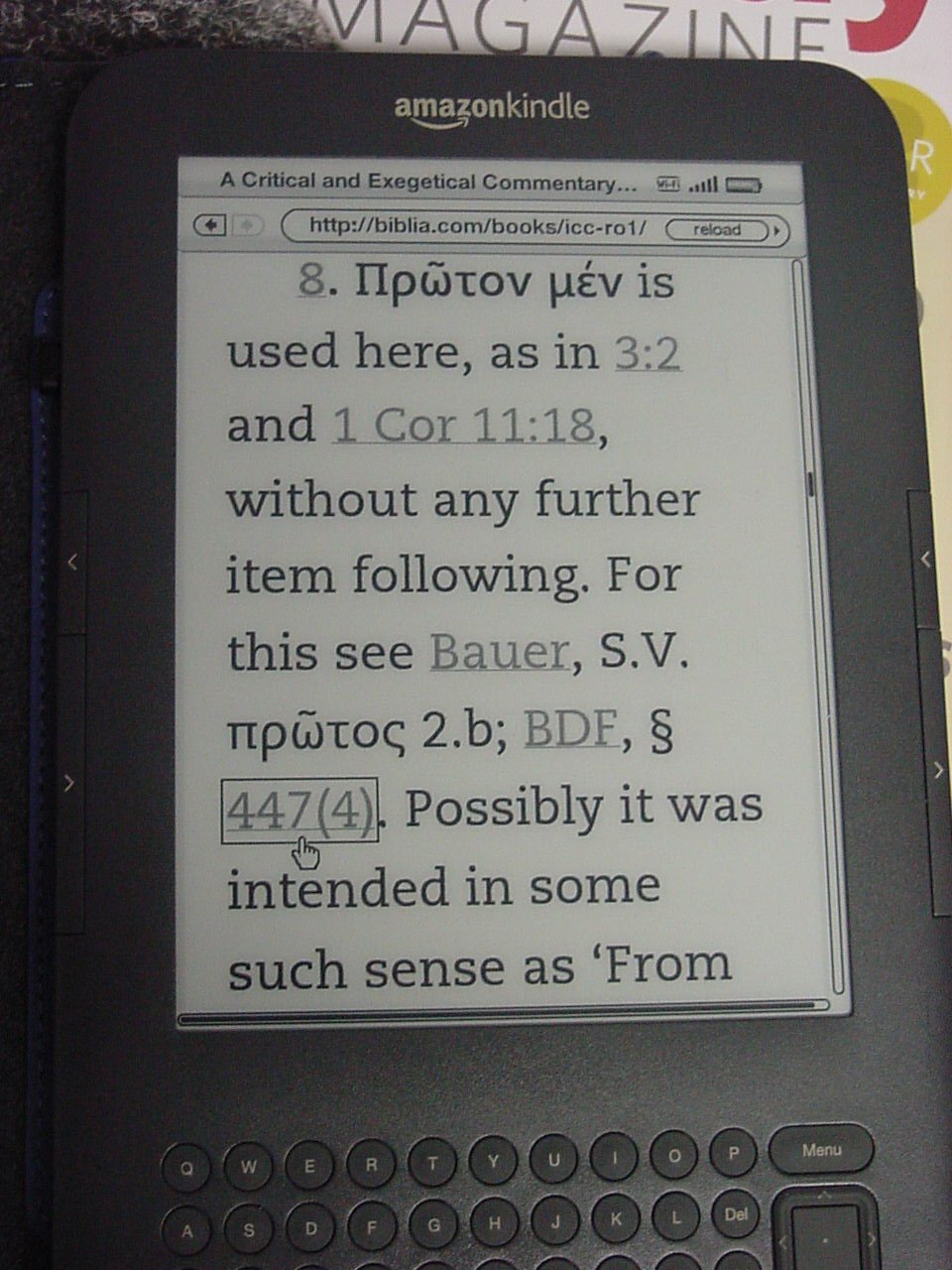
I'm REALLY LIKING IT.
I can access every website that I have tried using the browser with my home wireless router.