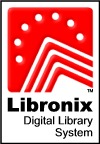Libronix
How do I unlock Libronix - I've got to the Tools / Unlock Resources but for some strange reason, I'm not able to get past this - help will be appreciated. Thanks!
Comments
-
Some Libronix veterans may have better info, but Tools > Unlock is usually for resources on the disk/PC that you haven't yet paid for and want to buy.
Normally Libronix (the software) isn't 'locked', only the resources; typically when you've bought something maybe from a CD, you go to Tools > Account Management and it pops up the request for the license number.
Or I'm misunderstanding your question!
"If myth is ideology in narrative form, then scholarship is myth with footnotes." B. Lincolm 1999.
0 -
DMB said:
Some Libronix veterans may have better info, but Tools > Unlock is usually for resources on the disk/PC that you haven't yet paid for and want to buy.
Normally Libronix (the software) isn't 'locked', only the resources; typically when you've bought something maybe from a CD, you go to Tools > Account Management and it pops up the request for the license number.
Or I'm misunderstanding your question!
Absolutely correct. If you have L4 installed, I suggest you use "Tools | Library Management | Syncronize Licenses" to gain access to your resources. You will also need to download the resources since L3 doesn't do that for you.
george
gfsomselיְמֵי־שְׁנוֹתֵינוּ בָהֶם שִׁבְעִים שָׁנָה וְאִם בִּגְבוּרֹת שְׁמוֹנִים שָׁנָה וְרָהְבָּם עָמָל וָאָוֶן
0 -
If you are running L4 and for some reason you need L3[libronix] then after you sync L4, go back to L3 and click tools à Library Management à Syncronize Licenses ///after that click tools à Libronix Update //this will check the resources for L3 and then u will have to follow the prompts…
just as a side note, all the L3 resources should already be available in L4...
DISCLAIMER: What you do on YOUR computer is your doing.
0 -
Thanks for the replies. I need this Libronix as a tool to get material from Rejoice Christian Software (disk) to Logos 4. Understanding what you write DMB, I just need to insert the Disk into the Laptop, go to Libronix / Tools / Account Management and I give the license # off the Disk. Have I got this right?
I have gone to Tools / Library Management / Syncronize Licenses - but I really don't need to download the resources since I have them already in Logos 4. Again, I just need this as a tool to get my material from the Disk to Logos 4.
If there is further advice you deem necessary - please send it along. I appreciate your input. Thanks!
0 -
Bootjack said:
If there is further advice you deem necessary - please send it along.
If you want, you can call Logos customer service instead. They should be able to unlock it for you and the files will download to your computer automatically.
macOS, iOS & iPadOS |Logs| Install
Choose Truth Over Tribe | Become a Joyful Outsider!0 -
I'm trying to figure out how one syncs Logos 4 - or does one do that only with Libronix?
0 -
Bootjack said:
I'm trying to figure out how one syncs Logos 4 - or does one do that only with Libronix?
I don't know anything about Libronix… but you seem to be asking about getting resources into Logos 4, correct? The easiest thing to do, in my opinion, is to contact Logos and have them put the license on your account. Does the resource you purchased have an unlock key? If so, you just give customer service the unlock key over the phone and they unlock it for you, and then everything downloads to Logos 4.
If there isn't an unlock key, you may have to prove you have ownership of the resource. If it is a resource that should have an unlock key, that might be troublesome if you don't have it.
macOS, iOS & iPadOS |Logs| Install
Choose Truth Over Tribe | Become a Joyful Outsider!0 -
Bootjack said:
I'm trying to figure out how one syncs Logos 4 - or does one do that only with Libronix?
In L4 if you go to "Tools | Settings | Program Settings", there is an option under "General" to use internet. If you have it set to use the internet, it will automatically sync.
george
gfsomselיְמֵי־שְׁנוֹתֵינוּ בָהֶם שִׁבְעִים שָׁנָה וְאִם בִּגְבוּרֹת שְׁמוֹנִים שָׁנָה וְרָהְבָּם עָמָל וָאָוֶן
0 -
Sorry Bootjack ... I wasn't quite sure where you were in the process. Normally when you stick the CD in the disk slot, an autorun kicks in and runs 'setup.exe'. Mine doesn't (on purpose) so I go to the disk and double click 'setup.exe'.
What that does is run a Libronix script that moves the licenses to your Libronix.
It's at this point you start (fresh) Libronix. Typically it will ask for the registration code from the CD box. But if not, that's when you go to Account Management (at which point it will ask for the registration code). Next it usually wants to sync with the Logos servers. If it doesn't than sync manually from the menu.
At this point, the resource itself is still on your CD. If you like Libronix, it usually then asks you if you want it copied over. I do but you may only want it for Logos4.
If the latter, you simply wait a while and then do your usual resources update on Logos4 (I turn on internet, restart, download, and then turn of the internet).
I just got some older Libronix software similar you; I was wondering about the named vendor; I'll assume it was a succesful transaction!
"If myth is ideology in narrative form, then scholarship is myth with footnotes." B. Lincolm 1999.
0 -
Thanks again guys for the replies. I haven't yet received my Disk from Rejoice Christian Software but I wanted to be ready when it comes. I have done this before with one Disk but it's been a bit back. I wanted to be sure what to do when the Disk does arrive, so now I'll know what to do.
Thanks George for the info regarding the sync in Logos 4. Has anyone here dealt with Rejoice Christian Software? There's so much stuff on this Disk I'm getting, I wasn't sure calling Logos was the way to get it all on my system. I was thinking if there's one book but this is including various commentaries (MacDonald etc / the collected writings of W.E.Vine etc etc) and wasn't sure how Logos would deal with that.
Anyway, I'll take the way through Libronix and ultimately (hopefully) get the stuff over to Logos. Otherwise, I will give Logos a call. Thanks again for the help.
0 -
A number of folks on these Forums have "rejoiced" and been very pleased.
Regards, SteveF
0 -
SteveF said:
A number of folks on these Forums have "rejoiced" and been very pleased.
I’m lost, what does Rejoice Christian Software have to do with any unlock’s? all they do is sell software, such as cd’s and the like. Any and all unlocks that are associated with any disk(s) purchased through them is out of their prevue.
I agree with George, yet if you purchased a cd from RCS, which many do, and it requires L3, then just call sales and they will take the ‘serial cd key’ and unlock the resources on that cd and it will auto-update to L4. And, should that cd ### belong to someone else, then you may have a small fee and a phone call to the original owner to release it to you [been there done that]..............
DISCLAIMER: What you do on YOUR computer is your doing.
0 -
Bootjack said:
I haven't yet received my Disk from Rejoice Christian Software but I wanted to be ready when it comes. I have done this before with one Disk but it's been a bit back. I wanted to be sure what to do when the Disk does arrive, so now I'll know what to do.
Wiki Adding New Resources to Logos 4 has => Installing Libronix Books that includes tip about running AutoUpdate.lbxupd script in the CD Setup folder, which should add license to Libronix so next time Libronix launches a prompt appears for serial number; registration nominally includes sync with Logos servers.
After syncing Libronix, one option is using scan command (with path to Libronix Resources folder) in Logos 4 then restart Logos 4 so the Libronix resource file(s) that have not been updated are copied to your Logos 4 resources folder, then Logos 4 downloads newer resource file(s), followed by message to install resources, then indexing.
Keep Smiling [:)]
0 -
David J. Wilson said:
Now that is a definite problem, but here's how it went for me:
The LLS was good till LDLS, then what you had in LLS was tranferrable, but you had to have the LLS first. Then if you just got/had the LDLS[L3] then you were good to go w/L4.
Now L4 does not read the L2, they need to go through the L3 to get there[but everything is pretty much L4 now so this may be if'fy]. Also, there is none-nada-zilch support for L2 and very limited to none for L3. L2 does not install on 64bit[correct], therein lies the problem, you had to start w/32....hope this makes sense.
So, if you got an L2 cd, I would definitely call sales and make sure that you do not already own some of those resources, if you do then you have a frisbee, if not then inquire to get them since you -->OWN<-- key word the L2 cd. L3 is no problem...you should be fine...
DISCLAIMER: What you do on YOUR computer is your doing.
0 -
Dave, any of the RCS that I buy always says that this is meant for Logos 4. Some of the e-mails I receive from them advertising their material, will not mention Logos 4. I therefore will give that a rather wide berth. The one I just ordered is stated to be for Logos 4.
I was told on another thread about saving on the shipping charges and just getting the serial number. I'm not sure why I did not do this, this time around - one reason I think was, because there is so many books on it, that I was not sure how Logos sales would deal with it. Why didn't I give Logos a call on that??? Maybe it was because I was desperate for air miles - not sure. Thanks again for the replies and helps. This is much appreciated!!!
(By the way - why is no ones' pictures showing lately - and why is the site here so slow - all day today, this site is slower than cold molasses going up a hill sideways - in the winter time)
0 -
Bootjack said:
Why didn't I give Logos a call on that??? Maybe it was because I was desperate for air miles - not sure.
Other option is email product description with serial number to Logos for resource unlock => http://www.logos.com/about/contact
Bootjack said:By the way - why is no ones' pictures showing lately
Being discussed in thread => Missing avatars/pics on the forum
Keep Smiling [:)]
0 -
SteveF said:Room4more said:
what does "Rejoicing" Software have to do with any unlock’s?
Their CD's come with a Libronix 3 unlock code.
Yes, the "cd's" have an unlock code, but again this does not have anything to do with ->I did not say "Rejoicing" = I SAID: Rejoice Christian Software , all they do is sell you the cd, not the unlock code, for it is part of the cd you purchase from them. There is a difference.
DISCLAIMER: What you do on YOUR computer is your doing.
0 -
SteveF said:
Their CD's come with a Libronix 3 unlock code.
In most cases they do, but unless something has changed very recently, they still have older ones which do not have Libronix 3 unlock codes.
0 -
David J. Wilson said:SteveF said:
Their CD's come with a Libronix 3 unlock code.
In most cases they do, but unless something has changed very recently, they still have older ones which do not have Libronix 3 unlock codes.
If and when you do get a cd like this, when you install it, it will want to register, upon which it should unlock. If not then a brief call to sales w/the cd serial ## should do it, I had one like this sometime back, well many moons back really.....
DISCLAIMER: What you do on YOUR computer is your doing.
0 -
Room4more said:
I did not say "Rejoicing" = I SAID
I KNOW what you said.
And the "guidelines" for these Forums specifically ask us NOT to do that (not because the other company is 'bad'--in fact, it is run by a very nice fellow) but because these threads live "forever"in "googling" land on the internet and end up becoming "free" advertizing for the competition.
[I am not trying to "stir the pot" but there are other earlier threads that have beat this particular issue to death.]
Room4more said:all they do is sell you the cd, not the unlock code, for it is part of the cd you purchase from them. There is a difference
...well, that is a very 'unique' (or rather 'tortured') way of looking at that transaction--But the fact remains, you do [in almost all cases] receive a unlock code.
And as even this thread will probably live "forever" I'll refrain from further comments.
Thanks
Regards, SteveF
0 -
Well, one could knock me over with a tombstone - I didn't mean to mention the *competition* so called - I thought *** was in harmony with Logos. Hopefully I shall not be thrust from the forum nor lose too many minutes sleep over this one. Please forgive!
0 -
SteveF, then u should have quoted me proper and let it be…..yes you do recieve an unlock code, and No it is not generated from RCS...............
****
Bootjack, ne'er u mind, you done fine.
DISCLAIMER: What you do on YOUR computer is your doing.
0 -
As to the conclusion of the whole matter, a call to the other side of the coast and the given serial # on the Disk that roared in Tuesday made it so that I downloaded only 500 mb of matterial. Simple as ABD, I mean ABC.
(Remember - anyone who does not see this posting, please advise immediately)
0