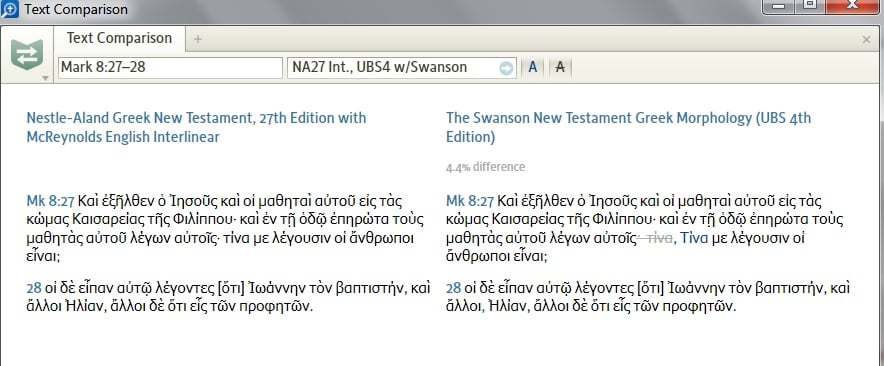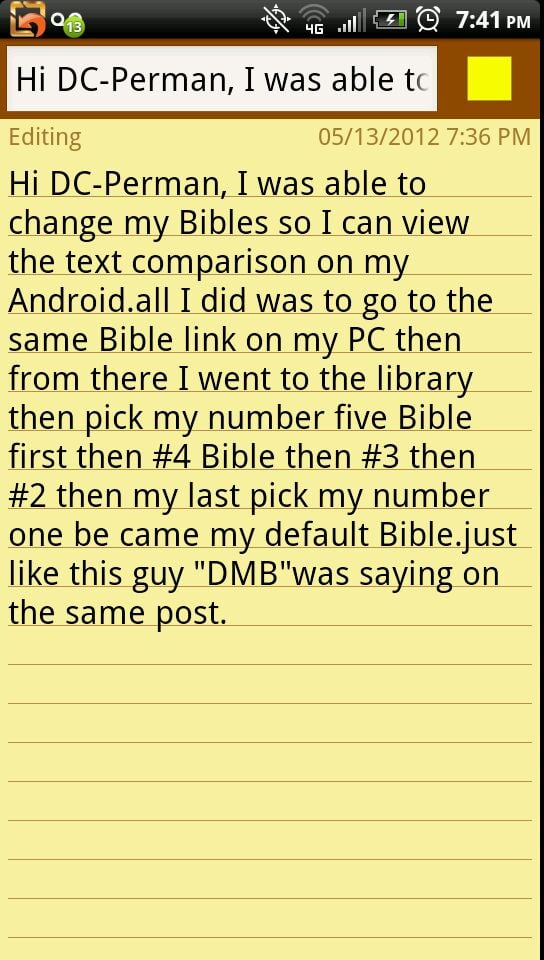HOW DO I CHANGE THE BIBLES FOR TEXT COMPARISON?
Comments
-
I also would like to know the same; but what I would especially like to discover is how to view two (or more) translations simultaneously; do you know how to accomplish this? (or if not, if you discover such, I'd appreciate your letting me know -- Thanks.)
0 -
To perhaps be more clear, what I meant (in my previous post) about viewing at the same time, is being able to view in some kind of split-screen format, with two or more differing translations.
I once had a bible that had FOUR different translations printed together for side-by-side comparison -- it was SO Helpful in Study!
0 -
Mario ... I'm not a Android person but seeing your message from yesterday, I think the previous answer was to successively select your 'default Bible' 5 times,. In other words pick #5, then pick #4, then #3, #2 and lastly #1. This creates a 'stack' of preferred Bibles. The last one you select, of course, become your default Bible as well.
Regarding multiple translations in Biblia.com I'm not aware of that functionality, but I'm also (again) no expert.
Hopefully 'bumping' this will get some more ideas.
"If myth is ideology in narrative form, then scholarship is myth with footnotes." B. Lincolm 1999.
0 -
-
I think the Bibles have to prioritized on the desktop version and then synced. The mobile versions should use your top Bibles.
0 -
all I did was type, then choose from the list, then put a comma "," space " " then started with the version.....choose from the list.....[if we are specifing "Andriod" then this needs moved]...
hope this helps.
DISCLAIMER: What you do on YOUR computer is your doing.
0 -
-
-