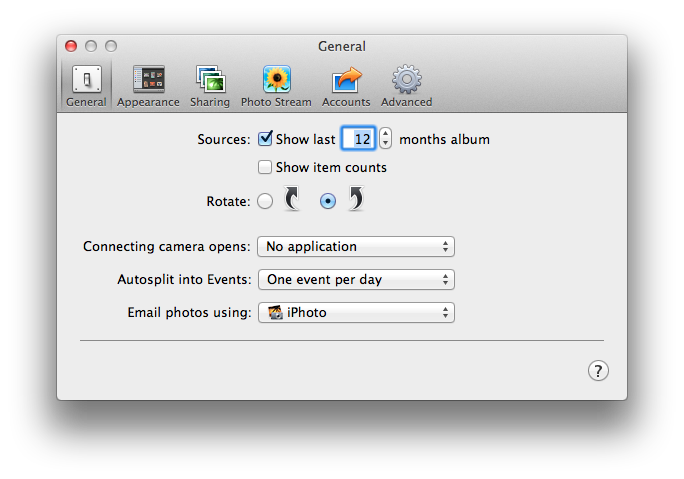Bug or Mac issue?: no indexing after restart
Two or three times recently I have downloaded, cancelled, and restarted the computer, which should have automatically triggered the indexer. I have then gone to bed, or gone out, expecting Logos to have finished indexing by the time I was back -- only to find it hasn't even started.![]() No indexer log from after the restart.
No indexer log from after the restart.
Now, this could be a Logos bug, but for once I suspect it is not, because I've had other things not starting when they should:
- I'm pretty sure iTunes is supposed to open when I attach my iPod. It hasn't done for a long time. iTunes Helper still shows up among the startup items in Preferences, but it never shows up in Activity Monitor anymore.
- It's a long time since I used it last, but I believe IPhoto is supposed to open when I attach the camera? If so, it doesn't either.
- Comparing my list of startup items with Activity Monitor, I find one more that doesn't show up: AppCleaner Helper. The rest all start as they should.
AppCleaner Helper, iTunes Helper, and Logos all have 'Unknown' next to the name, while the ones that start have 'Program'. I also have lots of lines in my Apple logs saying "com.apple.launchd[1] (com.apple.SystemStarter) Failed to count the number of files in "/System/Library/StartupItems": No such file or directory" (they've been there since long before Logos Indexer stopped starting when it should).
What can I possibly have done to make one startup item after another go unrecognized, and how do I get them recognized again?
Mac Pro (late 2013) OS 12.6.2
Comments
-
fgh said:
I'm pretty sure iTunes is supposed to open when I attach my iPod. It hasn't done for a long time.
I know that you can control this setting… I will look for it. Same with iPhoto.
macOS, iOS & iPadOS |Logs| Install
Choose Truth Over Tribe | Become a Joyful Outsider!0 -
iTunes is a bit more complicated… and are you running the newest version? What OS are you currently running?
Here is a screen shot from iPhoto. Notice that I have turned OFF the feature that you want turned ON. Does yours look the same?
macOS, iOS & iPadOS |Logs| Install
Choose Truth Over Tribe | Become a Joyful Outsider!0 -
Thanks for trying to help.
alabama24 said:are you running the newest version?
Yes.
alabama24 said:What OS are you currently running?
Look in my signature.[;)]
alabama24 said:Does yours look the same?
Nope. It's older and Swedish and very clearly ON:
(But unlike iTunes and the others that misbehave, there is no startup item for it. Would you mind turning yours on for a while to see if there should be?)
The problem isn't that things are turned off, the problem is -- or at least seems to me to be -- that startup items (including Logos Indexer) aren't found and started at startup.
Mac Pro (late 2013) OS 12.6.2
0 -
fgh said:
Would you mind turning yours on for a while to see if there should be?
I turned it on, but nothing is showing in the "Log In Items." Do you think a restart is needed first? My computer is indexing and I have to get my son… bump this thread if you don't hear anything back.
macOS, iOS & iPadOS |Logs| Install
Choose Truth Over Tribe | Become a Joyful Outsider!0 -
fgh said:
I'm pretty sure iTunes is supposed to open when I attach my iPod. It hasn't done for a long time. iTunes Helper still shows up among the startup items in Preferences, but it never shows up in Activity Monitor anymore.
Just checked, and iTunes does start for me. However, I cannot find a setting anywhere that controls this.
0 -
I did not see a start up item for iPhoto.
macOS, iOS & iPadOS |Logs| Install
Choose Truth Over Tribe | Become a Joyful Outsider!0 -
Thanks for checking.
Now, where is KS4J when you need him? [:)]
Mac Pro (late 2013) OS 12.6.2
0 -
fgh said:
Now, where is KS4J when you need him?

Somewhere near Denver, I believe [:D] (Colorado, that is)
0 -
Thanks for helping me bump this.[:)]
Mac Pro (late 2013) OS 12.6.2
0 -
fgh said:
I'm pretty sure iTunes is supposed to open when I attach my iPod. It hasn't done for a long time.
[Sorry, Windows user (Mac, iOS, OSX admirer) ... and explanation.] Several iTunes versions ago there was a check box under the Summary tab once the device was attached that you could select for "launch iTunes when this "device" was connected. In iTunes 11.0.03, under options it now says "Automatically sync when this "device" is connected"
Could this be the specific issue for the first problem you list?
0 -
fgh said:
Two or three times recently I have downloaded, cancelled, and restarted the computer, which should have automatically triggered the indexer. I have then gone to bed, or gone out, expecting Logos to have finished indexing by the time I was back -- only to find it hasn't even started.
 No indexer log from after the restart.
No indexer log from after the restart.Please open Terminal (inside Utility folder in Applications), then copy, paste, and run:
defaults read ~/Library/LaunchAgents/com.logos.LogosIndexer RunAtLoadThe output should be a 1 (run after login) or 0 (do not run).
Personally have set RunAtLoad to 0 to avoid Logos Indexer running after restarting Mac. Wiki has => http://wiki.logos.com/Mac_Troubleshooting#Logos_4_Mac_Indexer_Automatic_Launch
fgh said:... I also have lots of lines in my Apple logs saying "com.apple.launchd[1] (com.apple.SystemStarter) Failed to count the number of files in "/System/Library/StartupItems": No such file or directory" (they've been there since long before Logos Indexer stopped starting when it should).
MacRumors forum thread => http://forums.macrumors.com/showthread.php?t=1192157
Keep Smiling [:)]
0 -
fgh said:
Now, where is KS4J when you need him?

Apologies for belated reply: earning a paycheck is essential for making Logos payments, eating, ...
Keep Smiling [:)]
0 -
Steve said:
Several iTunes versions ago there was a check box under the Summary tab once the device was attached that you could select for "launch iTunes when this "device" was connected.
I was so sure I hadn't unchecked anything, so sure that the presence of iTunes Helper among the startup items meant it should start, and so sure all these issues must be related, that I never even bothered to look for a setting.[:$] Turns out it was unchecked, though how it got so I have no idea. Thanks to you for telling me exactly where to look, and apologies to those of you who tried to tell me the same thing earlier. I should have listened...
One issue fixed.[:)]
fgh said:... I also have lots of lines in my Apple logs saying "com.apple.launchd[1] (com.apple.SystemStarter) Failed to count the number of files in "/System/Library/StartupItems": No such file or directory" (they've been there since long before Logos Indexer stopped starting when it should).
MacRumors forum thread => http://forums.macrumors.com/showthread.php?t=1192157
Thanks! Time Machine shows the folder disappeared the exact same week for me as for the people in that thread and some Apple forum threads. Must have been an OS update that removed it. I'm very reluctant to do anything at all in Terminal, since I know I don't know what I'm doing, but it seems I got it right.
Two issues fixed.[:)]
After that I was out of luck, however:
Please open Terminal (inside Utility folder in Applications), then copy, paste, and run:
defaults read ~/Library/LaunchAgents/com.logos.LogosIndexer RunAtLoadThe output should be a 1 (run after login) or 0 (do not run).
I got a 1, but it still doesn't run...
Right now, though, I found two interesting looking lines in the console log. Right after restart, presumably when the indexer should have launched, it says:
2013-06-09 01.10.51 com.apple.launchd.peruser.501[115] (com.logos.LogosIndexer[154]) posix_spawn("/Applications/Logos.app/Contents/MacOS/LogosIndexer.app/Contents/MacOS/Logos4Indexer", ...): No such file or directory
2013-06-09 01.10.51 com.apple.launchd.peruser.501[115] (com.logos.LogosIndexer[154]) Exited with exit code: 1Perhaps unrelated, but I also found some endlessly repeated lines I've never seen before in the latest existing indexer log:
2013-06-08 02:18:39.987 LogosIndexer[235:be07] *** __NSAutoreleaseNoPool(): Object 0x5012ed0 of class NSCFString autoreleased with no pool in place - just leaking
2013-06-08 02:18:39.988 LogosIndexer[235:be07] *** __NSAutoreleaseNoPool(): Object 0x2eaacd10 of class NSPathStore2 autoreleased with no pool in place - just leaking
2013-06-08 02:18:39.988 LogosIndexer[235:be07] *** __NSAutoreleaseNoPool(): Object 0x2d43c980 of class NSPathStore2 autoreleased with no pool in place - just leaking
2013-06-08 02:18:39.989 LogosIndexer[235:be07] *** __NSAutoreleaseNoPool(): Object 0x2d43ca20 of class NSPathStore2 autoreleased with no pool in place - just leaking
2013-06-08 02:18:39.989 LogosIndexer[235:be07] *** __NSAutoreleaseNoPool(): Object 0x1d5d2a40 of class NSCFData autoreleased with no pool in place - just leakingGoes on for 13+6 minutes, coinciding with the Bible + Library indexing of the new LLS:OTGRKSWETETXT.
Mac Pro (late 2013) OS 12.6.2
0 -
fgh said:
Right now, though, I found two interesting looking lines in the console log. Right after restart, presumably when the indexer should have launched, it says:
2013-06-09 01.10.51 com.apple.launchd.peruser.501[115] (com.logos.LogosIndexer[154]) posix_spawn("/Applications/Logos.app/Contents/MacOS/LogosIndexer.app/Contents/MacOS/Logos4Indexer", ...): No such file or directory
2013-06-09 01.10.51 com.apple.launchd.peruser.501[115] (com.logos.LogosIndexer[154]) Exited with exit code: 1Please open Terminal (inside Utility folder in Applications), then copy, paste, and run:
defaults read ~/Library/LaunchAgents/com.logos.LogosIndexer WorkingDirectoryNoticed Logos Indexer folder appears twice in log message:
/Applications/Logos.app/Contents/MacOS/LogosIndexer.app/Contents/MacOS/Logos4Indexer
Suspect WorkingDirectory should have one less folder:
/Applications/Logos.app/Contents/MacOS/LogosIndexer.app/Contents/MacOS
The defaults command with write can change WorkingDirectory setting for Logos Indexer:
defaults write ~/Library/LaunchAgents/com.logos.LogosIndexer WorkingDirectory /Applications/Logos.app/Contents/MacOS/LogosIndexer.app/Contents/MacOSfgh said:Perhaps unrelated, but I also found some endlessly repeated lines I've never seen before in the latest existing indexer log:
Apologies: using Logos 5.1 Beta 9 on OS X 10.8.3 lacked leaking messages while LLS:OTGRKSWETETXT.logos4 was being indexed.
Keep Smiling [:)]
0 -
Please open Terminal (inside Utility folder in Applications), then copy, paste, and run:
defaults read ~/Library/LaunchAgents/com.logos.LogosIndexer WorkingDirectoryGives /Applications/Logos.app/Contents/MacOS/LogosIndexer.app/Contents/MacOS
This is what the last part looks like in Finder:
Suspect WorkingDirectory should have one less folder:
/Applications/Logos.app/Contents/MacOS/LogosIndexer.app/Contents/MacOS
The defaults command with write can change WorkingDirectory setting for Logos Indexer:
defaults write ~/Library/LaunchAgents/com.logos.LogosIndexer WorkingDirectory /Applications/Logos.app/Contents/MacOS/LogosIndexer.app/Contents/MacOSI may well be misunderstanding, but isn't that what the Terminal command above showed to already be the case?
fgh said:Perhaps unrelated, but I also found some endlessly repeated lines I've never seen before in the latest existing indexer log:
Apologies: using Logos 5.1 Beta 9 on OS X 10.8.3 lacked leaking messages while LLS:OTGRKSWETETXT.logos4 was being indexed.
What does it mean? Should I start another thread to make Logos aware of it, or just ignore it?
Mac Pro (late 2013) OS 12.6.2
0 -
fgh said:
I may well be misunderstanding, but isn't that what the Terminal command above showed to already be the case?
Concur output from defaults command shows working directory is set correctly in the Logos Indexer parameter list (plist).
fgh said:What does it mean? Should I start another thread to make Logos aware of it, or just ignore it?
Puzzled by Logos Indexer looking for Logos4Indexer in working directory. One option is sending an email to Logos Technical Support => http://www.logos.com/contact with reference to this thread.
Keep Smiling [:)]
0 -
Updating to the RC seems to have fixed the issue. Thanks for your attempts to help, KS4J!
Mac Pro (late 2013) OS 12.6.2
0