This morning we noticed an issue that causes the presentation to be auto-advanced to the next item in the order of worship when double-clicking a slide in the current item in the order of worship.
To replicate the issue:
- go on air
- navigate through to the last few slides of a song, where the next item in the order of worship is not viewable in the slide order in the bottom of the proclaim window.
- double-click on any slide in the current item in the order of worship
- the presentation is auto-advanced to a random slide in the next item in the order of worship
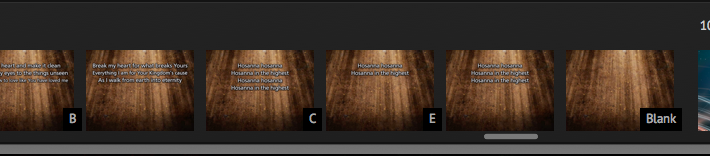
Needless to say, this causes us some trouble during services.
Thanks in advance for your assistance!