Logos 5.3 Beta 3 (5.3.0.1161) now available
Comments
-
I kicked off a hundred. I figured that was probably the most one might be able to start before the first finished (and likely not even that many). So far so good.
L2 lvl4 (...) WORDsearch, all the way through L10,
0 -
Randy W. Sims said:
One book so far has strange conversion. Randomly uses a very large font for some paragraphs.
LLS:BSTUS66RO
2007-08-28T23:52:49Z
BSTUS66RO.lbxllsI transferred the same out of curiosity. I don't think it's random but it is alway directly the first paragraph after a chapter heading (maybe formatted like a sub-chapter heading?). This is a bug, hope Logos can fix that.
Other than that, it works fine
Have joy in the Lord!
 0
0 -
I am getting the random large font as well. Sometimes it is for chapter titles, other times for the first paragraph of a chapter.
I am also NOT getting covers. The cover just shows as blank on my Kindle and my Kindle apps on other devices.
Jerry
Macbook Air (2024), Apple M2, 16gb Ram, Mac Sequoia, 1TB storage
0 -
Jerry Bush said:
I am also NOT getting covers. The cover just shows as blank on my Kindle and my Kindle apps on other devices.
This is a limitation at Amazon's end.
This is my personal Faithlife account. On 1 March 2022, I started working for Faithlife, and have a new 'official' user account. Posts on this account shouldn't be taken as official Faithlife views!
0 -
alabama24 said:
love the Logos apps on my iPad, and when I want to highlight and take notes in resources, it is the best way to go. There are times, however, when I just want to read... The original kindle is idea[l]. Even at the beach.
This is my point of view, as well. However, I'm worried that even "when I just want to read," I'll end up wanting to highlight or take a note. Ugh!
I was one of the very few who asked Logos not to dedicate resources to this feature in the thread that gauged interest. Obviously, I lost that battle (story of my life
 . Since the feature has been implemented, I'll probably get the latest, greatest paper white e-ink Kindle and try it out. I haven't used my 2nd gen Kindle since I got an iPad. That's all I use for Logos or Kindle reading (from a tablet).
. Since the feature has been implemented, I'll probably get the latest, greatest paper white e-ink Kindle and try it out. I haven't used my 2nd gen Kindle since I got an iPad. That's all I use for Logos or Kindle reading (from a tablet).Donnie
0 -
Mark Barnes said:Jerry Bush said:
I am also NOT getting covers. The cover just shows as blank on my Kindle and my Kindle apps on other devices.
This is a limitation at Amazon's end.
Actually that is not the case. I have sent personal documents from Calibre with the cover attached and it shows up perfectly well on the kindle.
0 -
David Taylor Jr said:
I have sent personal documents from Calibre with the cover attached and it shows up perfectly well on the kindle.
Through Amazon's "Send to Kindle" service, or direct from Calibre to your kindle? The latter will certainly work (if the file is in the right format). The former doesn't work (as far as I'm aware).
This is my personal Faithlife account. On 1 March 2022, I started working for Faithlife, and have a new 'official' user account. Posts on this account shouldn't be taken as official Faithlife views!
0 -
Mark Barnes said:David Taylor Jr said:
I have sent personal documents from Calibre with the cover attached and it shows up perfectly well on the kindle.
Through Amazon's "Send to Kindle" service, or direct from Calibre to your kindle? The latter will certainly work (if the file is in the right format). The former doesn't work (as far as I'm aware).
Putting the book together in Calibre and having Calibre email it to my kindle email for the Personal Doc service at Amazon. I also know that I am part of a blog for books program and they send books to your amazon kindle email and their covers come through fine as well. It still has the "Personal Book" stripe at the bottom but the image still comes through.
0 -
David Taylor Jr said:
Putting the book together in Calibre and having Calibre email it to my kindle email for the Personal Doc service at Amazon.
That's interesting. What format does Calibre send to Kindle? My understanding is that covers are only shown for old .mobi/AZW files, and not for newer AZW3 files. AZW3 is required for footnotes and embedded fonts.
This is my personal Faithlife account. On 1 March 2022, I started working for Faithlife, and have a new 'official' user account. Posts on this account shouldn't be taken as official Faithlife views!
0 -
Mark Barnes said:David Taylor Jr said:
Putting the book together in Calibre and having Calibre email it to my kindle email for the Personal Doc service at Amazon.
That's interesting. What format does Calibre send to Kindle? My understanding is that covers are only shown for old .mobi/AZW files, and not for newer AZW3 files. AZW3 is required for footnotes and embedded fonts.
I'm not sure what format it sends. I do know that footnotes are functional, never tried sending one with embedded fonts though.
0 -
Mark Barnes said:Jerry Bush said:
I am also NOT getting covers. The cover just shows as blank on my Kindle and my Kindle apps on other devices.
This is a limitation at Amazon's end.
Thanks Mark - I suspected that was the unfortunate answer.

Jerry
Macbook Air (2024), Apple M2, 16gb Ram, Mac Sequoia, 1TB storage
0 -
Jerry Bush said:Mark Barnes said:Jerry Bush said:
I am also NOT getting covers. The cover just shows as blank on my Kindle and my Kindle apps on other devices.
This is a limitation at Amazon's end.
Thanks Mark - I suspected that was the unfortunate answer.

Jerry
It's not, it's a formatting issue.
0 -
David Taylor Jr said:Jerry Bush said:Mark Barnes said:Jerry Bush said:
I am also NOT getting covers. The cover just shows as blank on my Kindle and my Kindle apps on other devices.
This is a limitation at Amazon's end.
Thanks Mark - I suspected that was the unfortunate answer.

Jerry
It's not, it's a formatting issue.
I have a book cover for one of my resources. It was blank/generic until I downloaded and opened it. Now the cover shows.
macOS, iOS & iPadOS |Logs| Install
Choose Truth Over Tribe | Become a Joyful Outsider!0 -
macOS, iOS & iPadOS |Logs| Install
Choose Truth Over Tribe | Become a Joyful Outsider!0 -
alabama24 said:
Here are two screen shots. Notice the bottom left.
I believe this only occurs on Kindle Fire and the iOS/Android apps. It's the traditional kindles that have the problem.
This is my personal Faithlife account. On 1 March 2022, I started working for Faithlife, and have a new 'official' user account. Posts on this account shouldn't be taken as official Faithlife views!
0 -
Mark Barnes said:
It's the traditional kindles that have the problem.
Huh? I don't have book covers on my traditional kindle... just a list of books.
macOS, iOS & iPadOS |Logs| Install
Choose Truth Over Tribe | Become a Joyful Outsider!0 -
alabama24 said:
Huh? I don't have book covers on my traditional kindle... just a list of books.
Cover view should be available on the Paperwhite and Kindle Touch. It came with firmware 5.3.2 (update, if you need to). You can switch between it and list view.
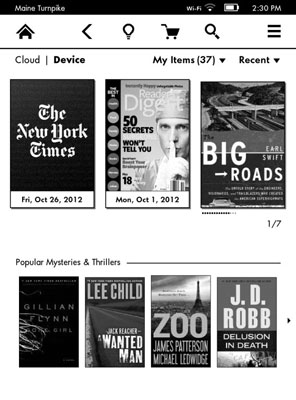
This is my personal Faithlife account. On 1 March 2022, I started working for Faithlife, and have a new 'official' user account. Posts on this account shouldn't be taken as official Faithlife views!
0 -
Mark Barnes said:alabama24 said:
Here are two screen shots. Notice the bottom left.
I believe this only occurs on Kindle Fire and the iOS/Android apps. It's the traditional kindles that have the problem.
It also works on Paperwhite, just depends how the file is formatted. I don't know what the "right" way is, but I know I have several personal docs on my kindle paperwhite that have covers that went through the Amazon service.
0 -
Mark Barnes said:
Cover view should be available on the Paperwhite and Kindle Touch.
Thanks for the clarification. I have the "plain jane" kindle. It was the right price. I picked it up for $15 new. [:)]
macOS, iOS & iPadOS |Logs| Install
Choose Truth Over Tribe | Become a Joyful Outsider!0 -
I'm not sure how to bring this screen up? I am using the Mac version. Will that make a difference? BTW, Ive linked my kindle account but just cannot find the magic "send to Kindle" words!?
0 -
By "This" screen I mean the "information" screen pictured earlier in this thread.
0 -
Garrett Mercury said:
By "This" screen I mean the "information" screen pictured earlier in this thread.
Click the "I" button at the top right of a resource or at the top right of the library panel
0 -
Mark Nolette said:
Actually, I can think of one good reason to send a resource to the Kindle app - especially the one for PC or Mac. Suppose you don't have an eInk Kindle, but you have a Nook Glowlight or Kobo Aura. Well, you send the Logos resource to the Kindle for PC (or Mac) app. Then, you bring your new resource into Calibre. Then, you make it ePub or whatever you need to read on your own eInk device.
Perhaps, but you can already do all of this without sending it to Kindle. It's just an extra step.
macOS, iOS & iPadOS |Logs| Install
Choose Truth Over Tribe | Become a Joyful Outsider!0 -
Do Smart Tags work in this beta?
Grace & Peace,
Bill
MSI GF63 8RD, I-7 8850H, 32GB RAM, 1TB SSD, 2TB HDD, NVIDIA GTX 1050Max
iPhone 12 Pro Max 512Gb
iPad 9th Gen iOS 15.6, 256GB0 -
Graham: thanks for the help. Embarrassed but glad for your help!
0 -
I'm wondering if anyone else is having trouble getting Logos books onto their Kindle? I've linked my Logos to my Kindle. I now see the "send to Kindle" link. When i click the link it says "sending." When it appears to be done it says "resend to Kindle." I did restart my Logos. I'm using the Mac version. Thanks in advance for any help.
0 -
Garrett
I missed the second step in the release notes (probably in my rush to get started):
- Also, you must add “noreply@logos.com” to your Approved Personal Document Email List at Amazon.com > Manage Your Content and Devices > Settings.
After that, you should be set.
0 -
Good grief! That was indeed the missing link. Thanks Mark!!
0 -
Calibre sends .mobi files (by default) to your @kindle.com email address...and the covers arrive. Even if an AZW3 is available, it will not send by email until a .mobi version has been converted.
I just tried to send a calibre AZW3 to kindle by email, and it bounced back as an invalid format, but can be dropped directly on the Kindle manually. As you say, the cover does not show up for AZW3 files even this way.
0 -
Matthew Lee said:
Calibre sends .mobi files (by default) to your @kindle.com email address...and the covers arrive. Even if an AZW3 is available, it will not send by email until a .mobi version has been converted.
I just tried to send a calibre AZW3 to kindle by email, and it bounced back as an invalid format, but can be dropped directly on the Kindle manually. As you say, the cover does not show up for AZW3 files even this way.
Thanks Matthew. I mean't to followup with this information but life happened....
0 -
Awesome!
0 -
I realize this is an older thread, but I'm in need of guidance, please. After 3 years of asking and hoping that Logos would support Kindle e-readers (and the company's constant "we're working on it"), I was excited to find that they have finally implemented it! I followed the Logos guide to setting up the Send to Kindle feature, before realizing it was Logos 6 and up. I then tried to join the beta without success (my copy of Logos 5.2b keeps saying "No updates found"). I looked for a patch I could manually install, to no avail.
Could someone please tell me where v5.3 went to? Or should I just give up trying?
Many thanks!
0 -
Hi John - and welcome to the forums
John Daily said:Could someone please tell me where v5.3 went to?
5.3 was not released as Logos 6 was instead.
The free core Logos 6 engine is available at https://www.logos.com/install - so I recommend you install that.
Graham
0 -
John, welcome to the forums. If you are looking for the latest free engine, I recommend getting the Logos 6 engine free here: https://www.logos.com/product/46767/logos-6-core-engine
If you have a follow up, I recommend starting a new thread in the Logos 6 forums where you are likely to get the best help available.
0 -
Thank you for your reply. Will I still keep my library from Logos 5 if I install the free version of 6?
0 -
John Daily said:
Thank you for your reply. Will I still keep my library from Logos 5 if I install the free version of 6?
Yes!
However, if you want access to many of the new features in Logos 6 (https://www.logos.com/6) you would need a crossgrade or base package upgrade.
0 -
John Daily said:
Will I still keep my library from Logos 5 if I install the free version of 6?
The software engine and the base package resources are completely unrelated. Yes, you will keep your resources.
macOS, iOS & iPadOS |Logs| Install
Choose Truth Over Tribe | Become a Joyful Outsider!0 -
Thanks for all the help, everyone.

EDIT @11:45am: I just wanted to say thanks again to everyone. It never occurred to me that I should install a free version of the program, when I already owned a previous version, but this completely solved my problem. I'm now able to take much of my library with me, and my prior inability to do so was the single biggest problem I had with the software (so much so, that I actually bought several of my books again, just to have on Kindle). It seems that my most often-used tools (such as the Sermon Starter) have made the transition safely, too. Cheers!
0


