I love using word by word in my studies, but I find two issues:
1. It takes a long time to display all the info.
2. It takes up so much space on my screen that I am always scrolling.
Here would be a solution to both of these issue that I think would be easy to implement.
Here is the current settings we can have for word by word:
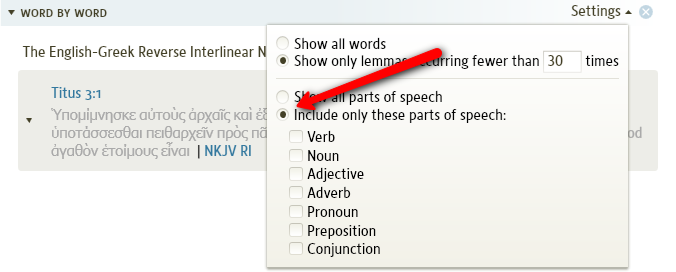
Currently if you select the "include only these parts of speech" option word by word comes up instantly (or close to it), and when you click on a word you get the following (again almost instantly):
.png)
With this option there is no scrolling needed - but there is a small problem - If I click on another word it to shows up almost instantly, but the previous word remains with no way of getting rid of it - so each word you click on keeps adding up until you are back to scrolling.
So here is the feature request:
Could we have one more option in the settings drop down for word by word called something like "Display one word at a time"
With his option checked, when you select Word by word it would come up with no words selected. When you click on a word it would show the info for that word, clicking on another word would delete the info for the previous word and replace it with the info for the newly selected word.
This simple feature would increased the "perceived" speed of word by word, and remove need for constant scrolling while doing a study.