Step #1: Find/Click this link in your Logos 8 email receipt.
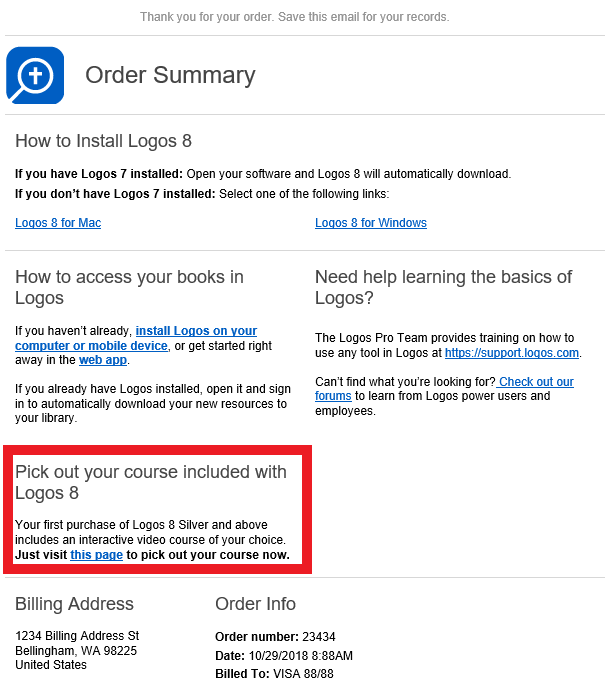
Step #2:
Once you've reached the info page, (a) find the coupon code button and click it (this will copy it to your clipboard).
Step #3:
Select one of the 32 featured courses on the page OR click the link at the bottom of the page to "Choose from the complete list of over 200 Mobile Ed courses"
Step #4:
Once you've chosen a specific course and added it to your cart, paste the coupon code into the box labeled "Coupon Code" and click the "Next" button.
Step #5:
Complete your check out as usual by clicking the "Place order" button.
Other Logos 8 + Mobile Ed Program Specifics:
(1) Logos 8 customers who purchase silver or higher are able to select any mobile ed course of their choice. There is not a retail price limit.
(2) Note: Mobile Ed product bundles, certificate programs, and audio courses are not included in this program.
We here at Logos Mobile Education are so delighted to be able to offer this new program to our Logos 8 customers. We hope this new ability to customize your Logos library with a course of your choice supports your life-long pursuit of studying the Bible!