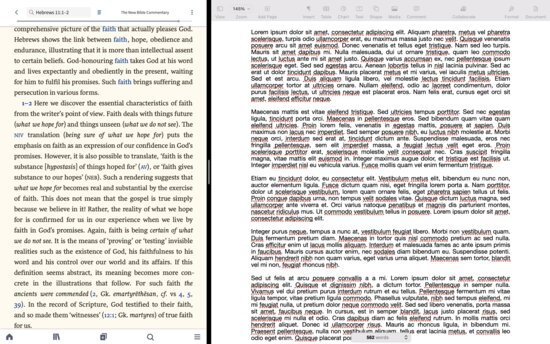Here is a screenshot of the iOS version of the mobile app running natively on my MacBook Air (M1). The app is maximized on the left hand side, with a maximized copy of "Pages" running on the right. The mobile app is not currently "optimized" for the Mac, but this is promising. (The screenshot is blurry unless you click on it).