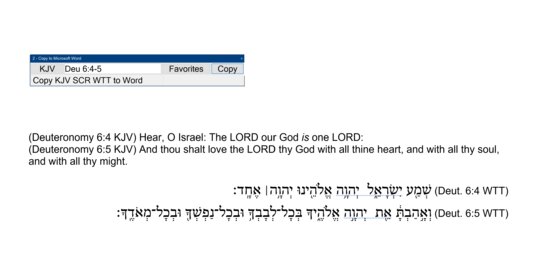
Hello. I just upgraded from BibleWorks and am trying to make the adjustment to Logos :-)
What is/are the best way(s) to copy multiple versions of a passage into Word? Normally in BibleWorks I would simply tell it what versions I wan to copy along with which verses and then it exports to word?
Also, if this is possible, is there a way to interleave the passage verse by verse so that verse one shows all the versions, then verse 2 etc.?
I have attached a screenshot showing the actual tool from BibleWorks and the resultant output below it.
Thanks for any help.
Steve