This feature used to work for me. It didn't initially work on Logos 8, but support was added later, according to this page. That accounts for previous forum posts on this feature not working. But now I'm on Logos 9, and I've been noticing this problem for a while.
Years ago I switched making notes in NASB95 to ESV. That was no problem when this feature worked. However, today, on the NASB side there are multiple highlights that do not show on the ESV, and the ESV has a note that doesn't show up on the NASB.
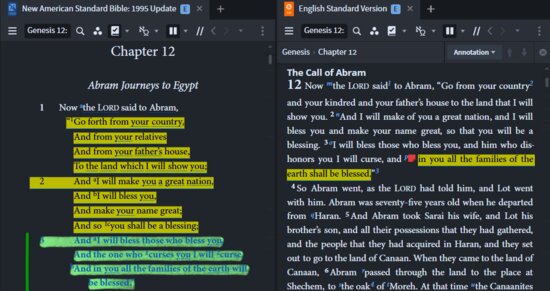
Both translations have all corresponding notes and highlights notebooks selected:
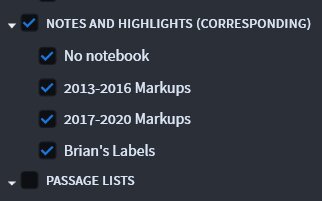
If I manually edit one of the notes/highlights to add a new anchor to the opposite translation, all of a sudden it realizes that it should have been showing the note/highlight on the opposite translation the whole time, and it duplicates itself, showing twice:
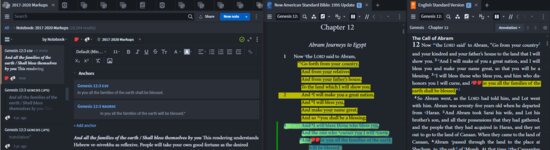
If I delete the new anchor (that I just created), it retains the corresponding note on the opposite translation, where it should have been the whole time:
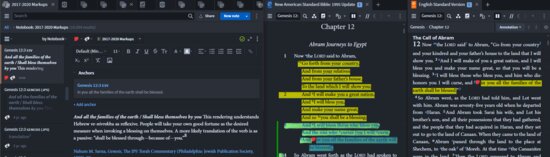
So the corresponding notes/highlights are only partially working, but mostly not. They only show if I manually edit the anchors.
Help?
[EDIT: Logos 9.3.0049 on Windows 10 20H2]