Docx files for personal book: Verbum 9 part 1; Verbum 9 part 2; Verbum 9 part 3; Verbum 9 part 4; Verbum 9 part 5; How to use the Verbum Lectionary and Missal; Verbum 8 tips 1-30; Verbum 8 tips 31-49
Reading lists: Catholic Bible Interpretation
Please be generous with your additional details, corrections, suggestions, and other feedback. This is being built in a .docx file for a PBB which will be shared periodically.
Celebrating 150 posts - the fifth part of the PB is now available. Sorry - I did manually adjust the indents and the software undid it.
Previous post: Verbum Tip 7n Next post: Verbum Tip 7p
Review of basics: Search terms
From Verbum Help:[quote]
This section documents the special term types and operators that are available in Verbum:
• Single Terms
• Plain Text Words
• Exact Phrases
• Data Type References
• Bible References
• Morph References
• Bible Senses
• Factbook References
• Other Data Types
• Term Modifiers
• Language
• Search Fields
• Mark Sensitivity
• Extension Terms
• Milestone
• Section
• Highlight
• Speaker/Addressee
• PassageList
• Label
• Multiple Terms
• Match all the words
• Match any of the words
• Exclude some words
• Operators
• Logical Operators: AND, OR, ANDNOT
• Sequence Operators: BEFORE, AFTER, WITHIN, ANDEQUALS, NOTEQUALS
• Proximity Operators: BEFORE n, AFTER n, WITHIN n, NEAR
• Grouping
Note that some kinds of searches can only be run against datasets that are available in different packages, so some of these searches may not produce results, depending on the library.[1]
Text terms:
From Verbum Help:
[quote]Single Terms
Most queries will be for a single term, such as love or <Bible Jn 3:16>.
Search terms come in a variety of types: plain text, such as Judah or John 3:16; a specific data type, such as <Person Judah (patriarch)> or <Place Judah (kingdom)> or <Bible John 3:16>; or a search extension term like {Speaker <Person Judah (patriarch)>}.
The type of term determines which dataset or kind of data will be matched. Searching for the text Judah will only match those characters in sequence, whereas searching for the reference <Person Judah (patriarch)>, which (depending on the library and datasets) will not match where “Judah” refers to the place or the tribe, will match places where the text “he” or “his” has been tagged as referring to the biblical person Judah son of Jacob.
It is recommended to type in the search term, and then to pick the desired information attached to the word from the drop-down term picker that appears.
Type judah and both the text term Judah and the person term <Person Judah (patriarch)> and many other terms that match what you typed will be suggested to you.
Right-clicking a word in a resource is also a fast way to get just the right term to search on.[2]
Simple text
From Verbum Help:
[quote]Plain Text Words
Typing love will match any instance of the word “love.”
Search options (found under the Search panel menu) will change how typed words are matched against resource text.
If Match case is checked, then typing God will not match “god” with a lowercase “g.”
If Match all word forms is checked and Verbum has an automatic stemmer for the language, then the resource text and query term will be reduced to an inflection-neutral form when matched. As a result, typing love will match love, loves, loved, loving, lover, lovers.
Note: stemming is an algorithmic process, and while it is mostly quite accurate, it will sometimes result in similar words that are linguistically unrelated to the query being matched, or may result in archaic or obscure forms of a word not being matched.
Explicitly specify the language for a word using a language modifier.
To type Greek, first type g: and then type a transliteration of the word, for example type g:logos and select λόγος from the drop-down suggestion list. The transliterated input has now transformed using the language’s native alphabet. To type Hebrew or Aramaic, start with h: and a: respectively.
For more details about typing Greek and Hebrew/Aramaic using transliteration, see untransliteration.[3]
These examples are run against Catholic Church. Vatican II Documents. Vatican City: Libreria Editrice Vaticana, 2011 with none of the Search Panel search options turned on.
- Unless match all word forms is specified, a text search will show only the form provided by the text. Example: “church” does not select “church’s” as indicated by the absence of a highlight.

- Punctuation internal to the word is normally recognized. Note that the selection menu may not show the option. An example of a hyphenated word.
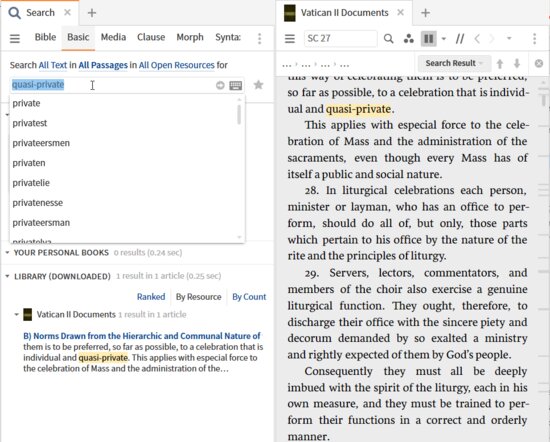
An example of a possessive marker:
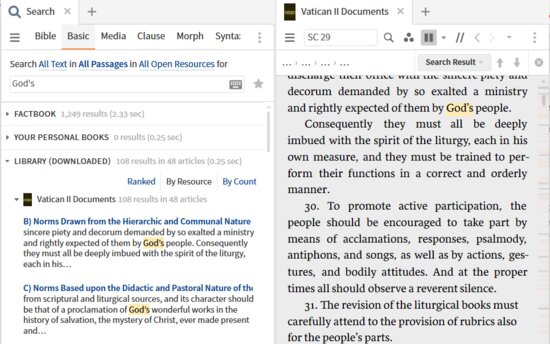
- Punctuation at the end of a word is ignored
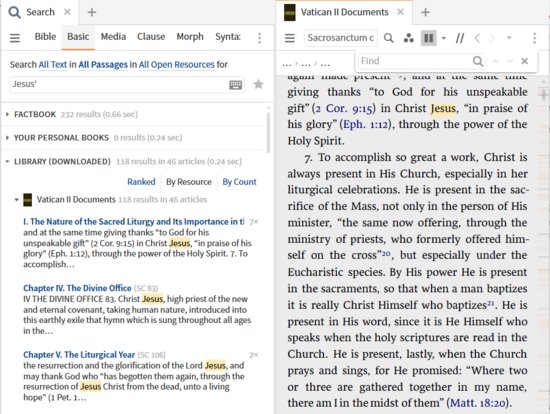
- A list of word with a space separating them are treated as if they were joined by AND’s. “Jesus Christ Church present” (without quotation marks) is treated as “Jesus AND Christ AND Church AND present”. Also note that “present” in “present-day” is treated as a match.
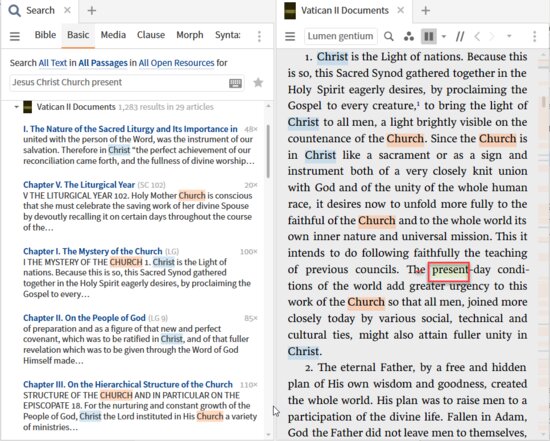
- A list of word with a comma separating them are treated as if they were joined by OR’s. “Jesus, Christ, Church, present” (without quotation marks) is treated as “Jesus OR Christ OR Church OR present”. Also note that “present” in “present-day” is treated as a match.
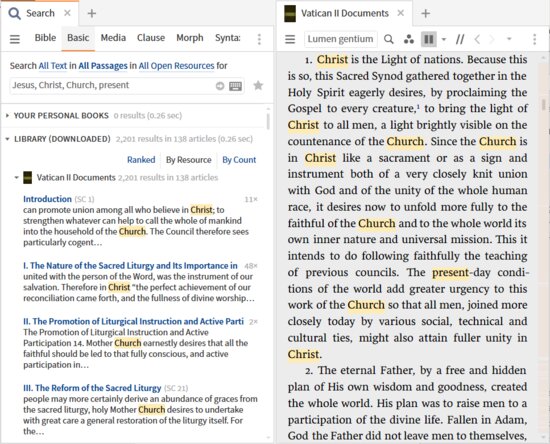
- The match is on a whole word, i.e. text between a space/punctuation mark and another space/punctuation mark. Partial words are not matches. [Note, however, the treatment of hyphenated words.]
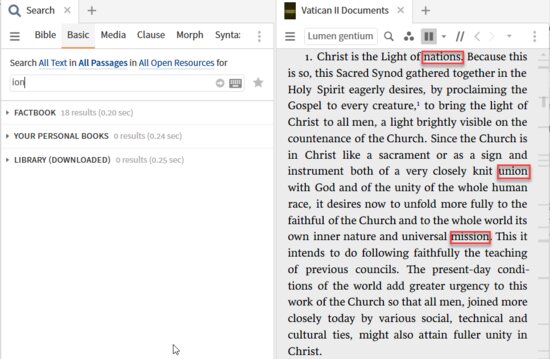
- Variant spellings: searching for “honor” will not find “honour” or vice versa. Note I added a resource to the search to get matches on “honour” (LaNave, Gregory F., ed. Against the Inveterate Obduracy of the Jews. Translated by Irven M. Resnick. Vol. 14. The Fathers of the Church Medieval Continuations. Washington, DC: The Catholic University of America Press, 2013.)
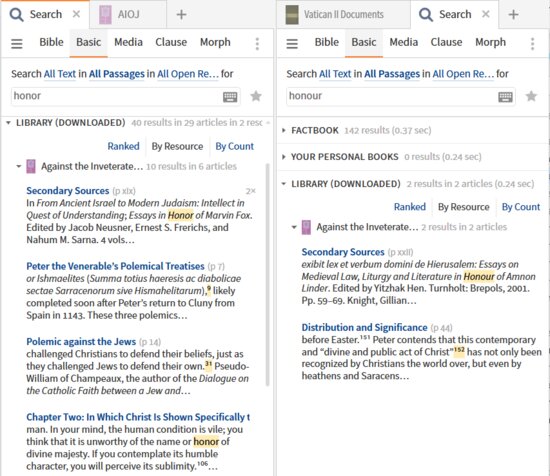
In this case, “honor OR honour” as a search argument finds all occurrences as does “hon*r” – the use of a wild card is discussed below.
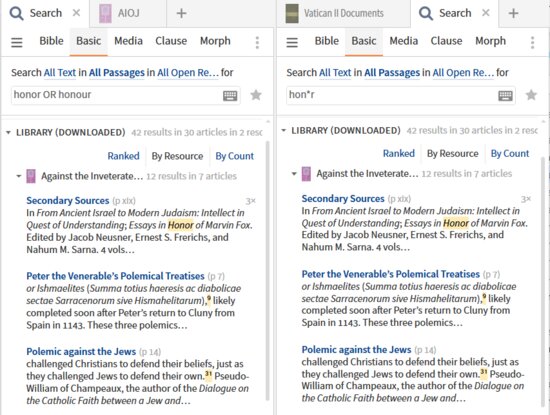
The text term is subject to modifiers i.e., additional restrictions by:
- Language term modifier
- Search field term modifier
- Mark sensitivity term modifier
Phrases
From Verbum Help:
[quote]Exact Phrases
Put exact phrases in simple quotes: "son of man" rather than son of man. The first query searches for a single term consisting of the entire phrase. The second, without quote marks, is a search for each respective word separately. With quotes, the three words must appear in the provided sequence. Without quotes, the three words can appear in any order and at any distance apart so long as they are in the same article or verse.
Searching for phrases in the surface text of an original language text can also be accomplished with quotation marks, for example "δικαιοσύνη θεοῦ" will find that exact phrase. This may not provide the desired results when using Greek or Hebrew, and a sequence of lemmas may be a better option. See more on this below under proximity operators.[4]
Phrases from the perspective of the search are simply “these words in this order with no other words intervening”. Put another way, a search phrase term need not be a phrase in a grammatical sense. In fact, they are more often multi-part lexical units.
From Wikipedia:
[quote]Common types of lexical items/chunks include:
- Words, e.g. cat, tree
- Parts of words, e.g. -s in trees, -er in worker, non- in nondescript, -est in loudest
- Phrasal verbs, e.g. put off or get out
- Multiword expressions, e.g. by the way, inside out
- Collocations, e.g. motor vehicle, absolutely convinced.
- Institutionalized utterances, e.g. I'll get it, We'll see, That'll do, If I were you, Would you like a cup of coffee?
- Idioms, e.g. break a leg, was one whale of a, a bitter pill to swallow
- Sayings, e.g. The early bird gets the worm, The devil is in the details
- Sentence frames and heads, e.g. That is not as...as you think, The problem was
- Text frames, e.g., In this paper we explore...; Firstly...; Secondly...; Finally ....
An associated concept is that of noun-modifier semantic relations, wherein certain word pairings have a standard interpretation. For example, the phrase cold virus is generally understood to refer to the virus that causes a cold, rather than to a virus that is cold.[5]
Continuing the honor/honour issue, consider a search for festschrift referenced making the assumption that the title will include “in honor of” or “in honour of.” Either of these search arguments will work:
- "in honor of" OR "in honour of"
- "in (honor, honour) of"

One can use a “random” phrase to find your place in a resource when you have an image or quotation but no reference:
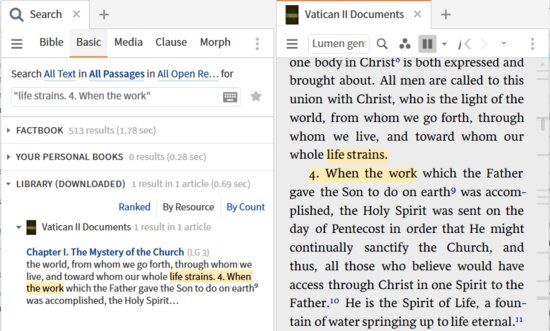
Caution: the Basic Search is limited by article. When the phrase crosses a boundary, it will not be identified.
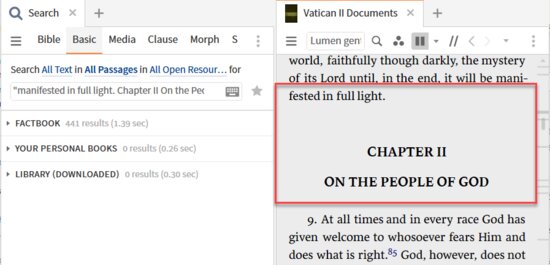
Wildcards
From the Logos wiki:
6. Wildcards
* will match any sequence of zero or more characters
? will match 1 character in a word, and also matches zero characters at the end of a word.
For example:
lord* matches “lord”, “lords”, “lorded” and “lord’s”.
lord? matches “lord”, “lords”, but not “lorded” nor “lord’s”.
lo?d matches “lord”, “load” but not “lod”.
A wildcard will not match punctuation, spaces, or anything else that separates words i.e. Jesus?Christ and Jesus*Christ will not match “Jesus Christ”.
Caution: the data in Verbum is not optimized for wildcard searches. Use only for small segments of text … or go get a banana split while it runs.
[1] Verbum Help (Bellingham, WA: Faithlife, 2018).
[2] Verbum Help (Bellingham, WA: Faithlife, 2018).
[3] Verbum Help (Bellingham, WA: Faithlife, 2018).
[4] Verbum Help (Bellingham, WA: Faithlife, 2018).
[5] Lexical item - Wikipedia accessed 3/28/2021 5:31 PM
 Search HELP (logos.com) accessed 3/28/2021 3:17 PM
Search HELP (logos.com) accessed 3/28/2021 3:17 PM