Would you like to see us add the Community Tags search section to Factbook and Bible Word Study Guide?
This would allow you to tag lemmas (in their original languages or transliterated) in articles outside of lexicons (e.g., in journals, commentaries, and theological works) and have them show up alongside the lexicons we've already tagged.
Here are a couple of examples:
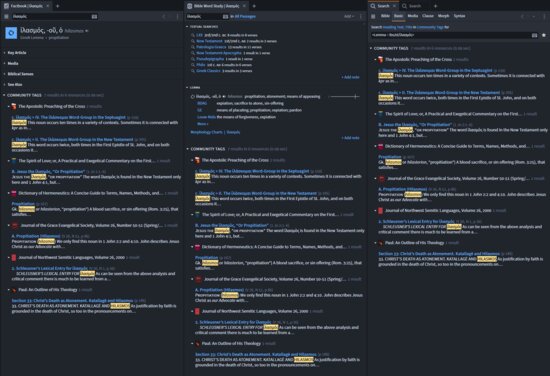
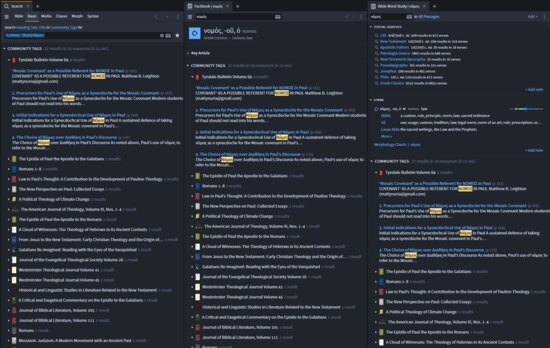
There's a goldmine of lexical material we're currently not exposing, and we'll likely never get around to manually tagging everything.
Perhaps we could programmatically run a script and automate tagging as much as we can with 80–90% accuracy and then let you correct the 10–20% and add anything we missed.
Would you find this useful?
I tagged a bunch of material tonight on ἱλασμός, νόμος, δίκαιος, πίστις, and διαθήκη. You can check it out and then imagine having access to it in the context of a Factbook lemma page or a Bible Word Study Guide.
Ideally we'd add some controls to the Community Tags section to let you filter and/or order by resource type and have the option to include only hits in article/chapter titles and headings vs. hits in paragraph content.
If we built this, would you use it? Merely as a consumer of others' work? Or would you contribute and add tags, too?