I'm having issue of flickering text after installing Logos 9 on my new laptop.
When I select or scroll in a section of text it will zoom in (with some of the text being off the screen) then it will snap back to what it was meant to be over and over again. So whenever I'm moving through a section of text it has the appearance of flashing at me.
It seems to happen in any resource and in different languages like Greek or Hebrew.
Also, often everything in the Logos tabs will go blank after swapping between other Applications in Windows.
The computer details are:
Dell G15 (Laptop)
AMD Ryzen 5 5600H with Radeon Graphics
Nvidia GeForce RTX3050
8GB Ram
I tried fiddling with the graphics card settings (forcing Logos to only use the Built-in Radeon graphics, or only the Nvidia RTX3050) but nothing changed.
I tried changing the screen refresh rate from 120Hz to 60Hz, but still no change.
My drivers tell me they are up to date.
Below are some examples of the zooming text and what the text should look like.
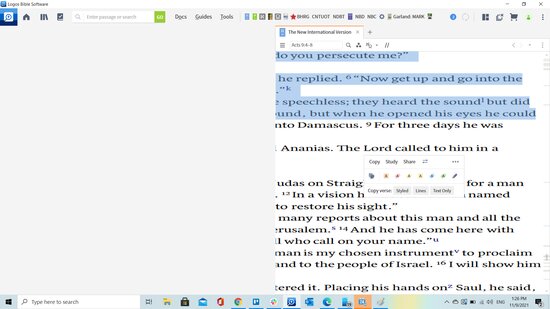
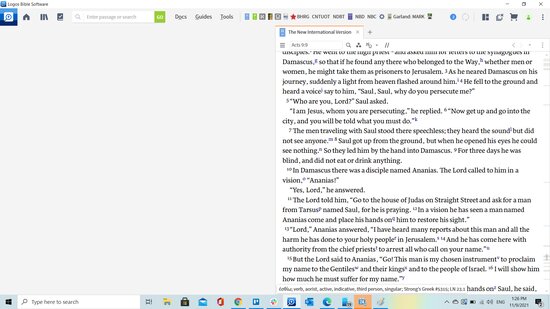
Thanks in advance for any help!