I ran into a behavior today that I believe is a bug in the sermon editor. I have a sermon document with several pages of writing and several verse reference boxes mixed in. In reviewing a sermon, I decided I wanted to pull up a referenced text from a text box in a new pane. Rather than type it in, I wanted to do it from the reference at the top of the verse box. In doing so I ran into several strange behaviors. The steps I did and the results I received are as follows:
1) Find a verse box to use
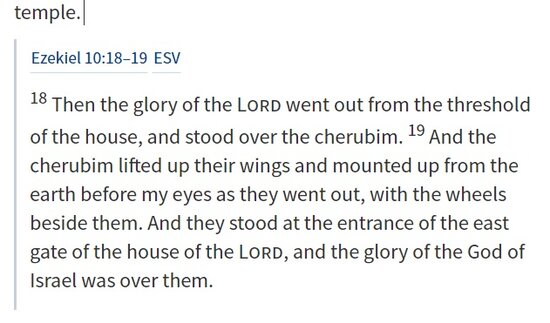
2. Select the verse reference at the top and get a dropdown box
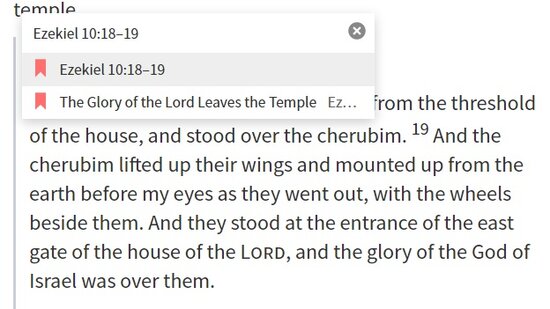
3) Double-click the top entry to attempt to open the reference. This does not do anything but for some reason alters the reference in the verse box to a larger font and I believe is changing the link type. Note the larger text size of the link at the top of the verse box.
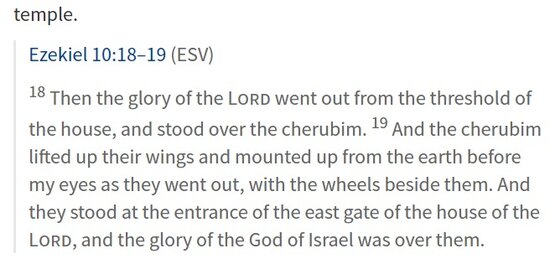
4) Now I am able to click on the 'enlarged' link in the verse box and have it open the reference in my default Bible in a new pane.
5) Now the big problem. I can no longer get a curser or do any editing in the sermon document. It appears stuck in some kind of mode and the only way I can get the cursor or ability to edit text again is to close and re-open the sermon document. The 'altered' links retain their new state (larger font and changed link behavior) if I close and re-open the sermon document. The only way to get back to the original formatting is to delete the verse box and re-create it.