Is it possible to generate a reading plan from a devotional resource and have it begin with the title/intro page on the first day INSTEAD of opening to today's date?
I've made several attempts without success. This is the resource:
Galvin, J. C., Taylor, L. C., & Veerman, D. R. (1994). One Year with Jesus: 365 Daily Devotions Based on the Chronological Life of Christ. Linvingstone Corporation.
Plan settings;
Read (above book) every day, starting today and finishing in one year, by yourself
Initial display shows:
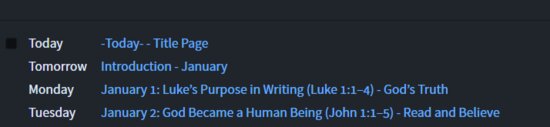
But reading displays:
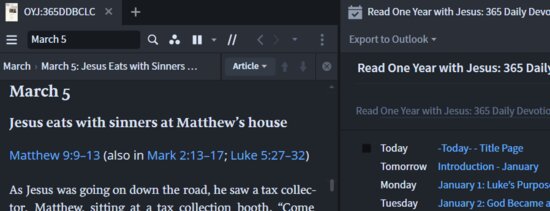
When "today" in the right pane is clicked, the March 5th (today's date) reading displays - again.
When scrolling to the beginning of the resource the plan links like 'done' display but I must manually move to the correct location.
Any ideas? Thank you