Forgive me... my words may show some of my frustration, believe me I don't meant to...And you may know this already....So instead of finding where it's posted and "bumping for attention" I'll post this new post....
But what is happening with Personal Books is kind of a nightmare for us users. Here's what I mean...
1. If a user creates a PB and then finds out he made a mistake in the .docx file... and has to edit and re-compile... then it appears he has to close down PBs and re-start then compile the book. I am thinking I had to actually close Logos and re-start the whole process ... just to re-compile the book.
2. There is no "delete" in PBs... deleting in the PB tool does not work. and when I do delete the a file... and re-build it... and then put the PB into a series.. then when I reference that book from my Bible "Link A" then the old version of the PB comes up... It's as if the file pointers goes to the first book that was compiled and doesn't recognize later versions of the same book. Which may because the file was not actually deleted.
3. It seems that no matter how many times I delete the bad PBs off my C:\ drive... and I create a "Link A" with my Bible... the bad files keep showing up. It's like when I re-start Logos... those bad PBs are re-downloaded again.... and no - I did not upload them.
Having said all that... is there any way to actually get rid of the bad PBs to where I can compile them again and work with the re-edited .docx file?
To give illustration of what I mean ... .notice the print file.... Notice the A with background orange one it. I have deleted that file (which is located 3 different places on my hard drive).... and if I search my hard drive then the file does not show up now.... so how can it show up in Logos after I shutdown Logos and re-start it???
Something is not right!
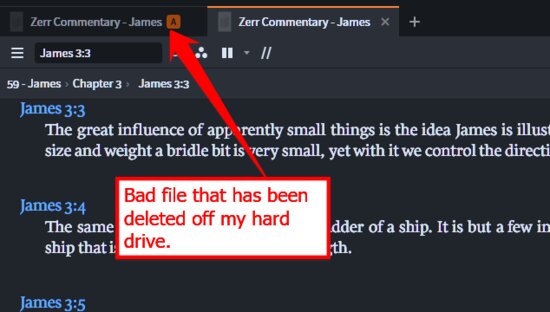
Thanks