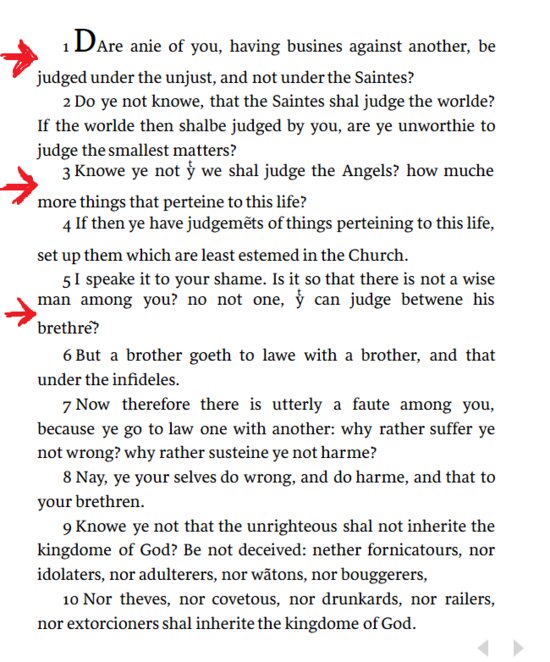
The screenshot shows the line spacing error under words such as: "yͭ" and "judgemẽts".
This also shows up in the first verse; perhaps from the formatting of the "A" in the first word ("DAre").
It doesn't matter if it is single column, without columns, or that the line spacing is set to "tight", "normal" or "loose", justified or not.
It shows up with them all.