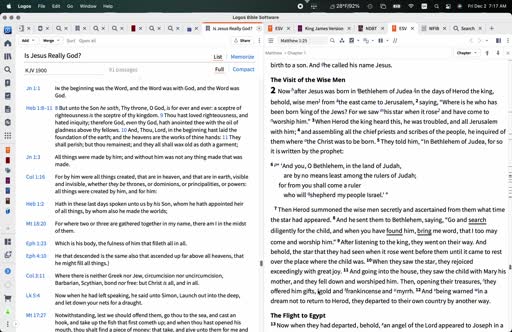I am having difficulty scrolling passage lists in Logos 10.1 for Mac. I have attached a screen recording of the issue. It have this issue in multiple passage lists, and it seems to particularly be an issue when there is a longer passage in the passage list. It also only appears to be an issue when viewing passage lists in "Full" mode. Works fine for "Compact" mode. Scrolling down the list works fine, sometimes a little jumpy, but scrolling back up is almost impossible. If I scroll really hard it will sometimes act like it "jumps over" the problem spot and then continues. I am using a 2021 Macbook Pro with OS 12 Monterey. This happens with both my mouse and trackpad.
Any suggestions?