It is wonderful that some of the bugs in the Notes Tool were addressed in v23, but it appears that some new one(s) may have inadvertantly been added.
In the first example, when I copy and paste from one note to another, notice that the bullets are lost:
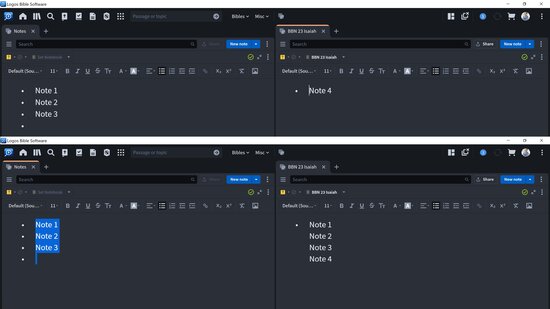
In the second example, the extra carriage return bug seems to have reappeared:

So I am not sure if these issues are related to the old bugs or if they are completely new ones.
I am on version 23.0.30