I created a new Personal Book, When I inserted the code for the pages and rebuilt the book the pages are now working but I get two New page symbols only on the pages that start with a new paragraph. If the new page happens in a sentence everything is normal.
The Page coding is like this. [[@Page 102]]
102]]
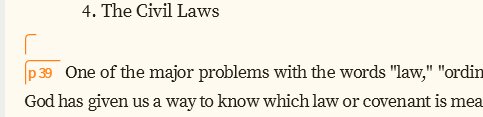
If I put the page number at the end of the last Paragraph of the page then I only get one new page symbol.
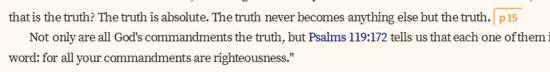
New Page in the middle of the sentence is like this:
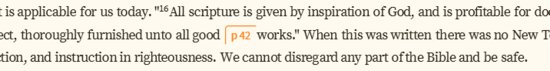
Does anyone know the reason for this?