Since some weeks ago most of my resources in the Mobile App have a vertical space at the bottom of the resource, reserved for the page numbering I guess. This includes the Bible resources. I'm not interested in the page numbering in these resources, as it removes vertical space for text. Here's an example:
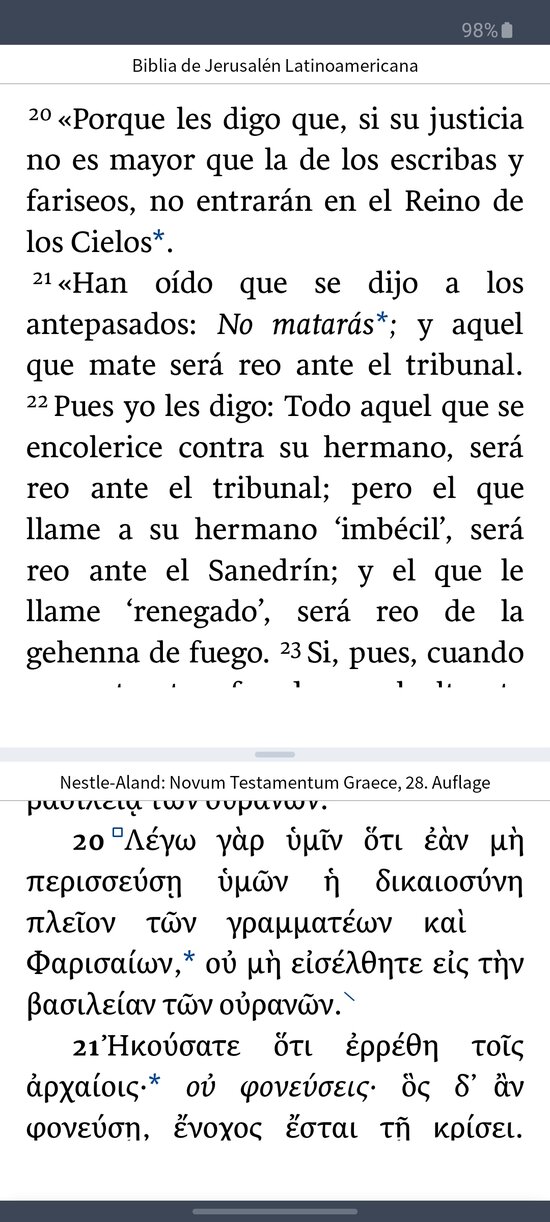
Most of the times there are no page numbers in this space. But if I navigate to the Bible Preface pages, por instance the page number appears. And the last shown page numbers is keept "forever", even if I go to another part of the Bible. Example:
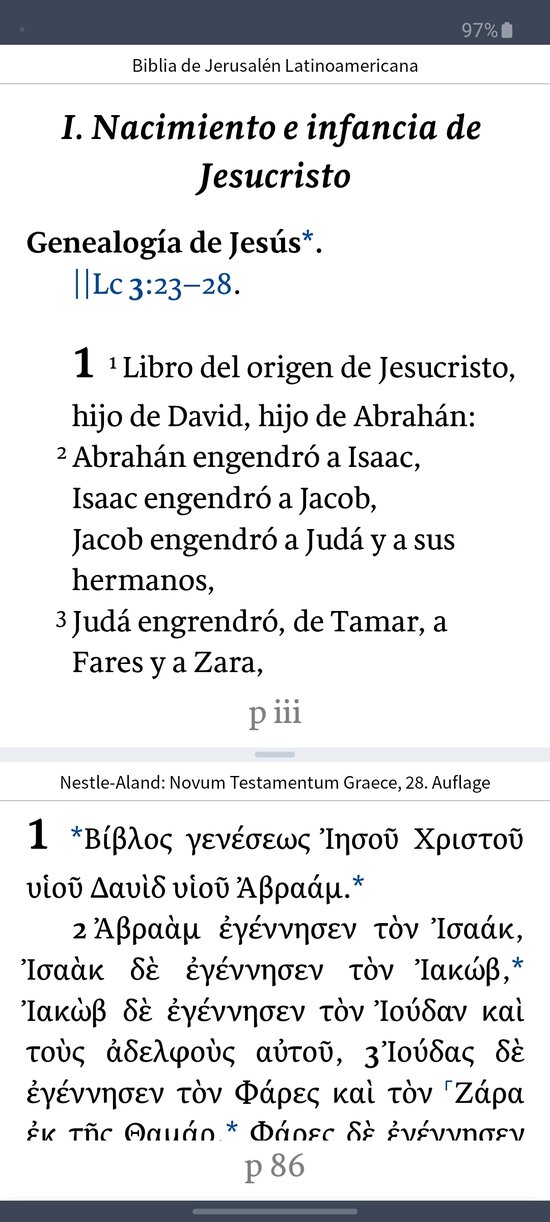
I would like to remove this vertical spacing. I have checked that I have the page numbering disabled in these resources in the Desktop App, so I don't know what to do. Could you please help me?
Thank you.