I am relatively new to Logos and am struggling with the UI in some instances and would like to use this venue to help me learn. I have two questions that I have spent hours trying to figure out and then remembered there is a community out there who are experts already...
Question one... I don't know wha the field is called, but it switches the behavior for the shortcut:
Shift + Cmd + Down up/arrow Go to Previous/Next verse, chapter, article, etc.
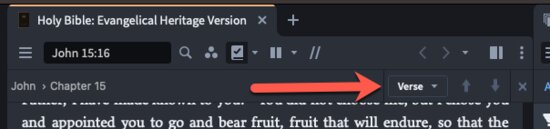
Is there a shortcut to change this field?
Question two... I am trying to figure out how too select a verse using the keyboard so I can highlight it using another shortcut. For example using the example above, I would hit Cmd + G and type joh15 16 [Return] to move to the verse, but I cannot figure out how to highlight it without using my mouse so the highlighting short cut works.
Any help with these would be very much appreciated. And if you have any tips on where I could go to find some of these things out on my own, I'd love that too.
Blessings always! Tc