While it is possible to drag and drop website links from FF browser to te Favorites tool, the favicon associated with the website is replaced by a generic icon [|>_].
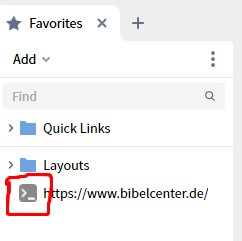
Used to work correctly in L9, seems that the new version of the Favorites tool loses the favicon. Unfortunately, without the favicon in place the link is less recognizable.
When drag and drop to the shortcut bar, the favicon is retained:
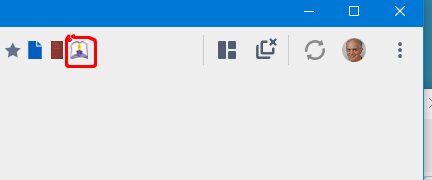
Perhaps this can be fixed same time the bug with drag and drop of documents (cp.thread https://community.logos.com/forums/t/211430.aspx ) will be fixed?