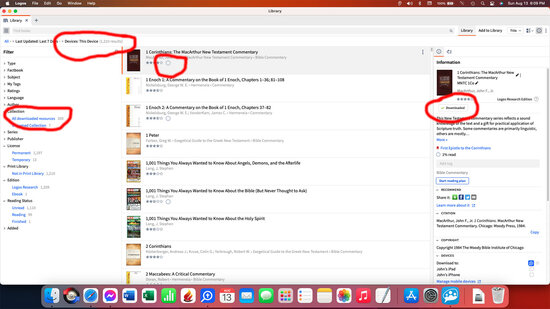I did a brand new install on an Intel Macbook Pro yesterday, and paused indexing while I was downloading resources.
It has now finished downloading and indexing. I have tried the "select all and click download" method. I have tried typing in the "update now" command. Nothing happens.
But the Library screen seems to indicate that something is wrong.
1) The collection "All Downloaded resources" reads 359 when there are supposed to be 1210
2) Some of the resources still have the little progress circle as if they have not downloaded, but the Information pane says "downloaded".
I am new to the mac and Logos (I ran Libronix years ago). Whats going on here?
Running the latest macOS (Ventura 13.5, Intel) and the latest Logos 27.2.21