I have Logos 27.2.21 installed on Windows 11 and it's running. However, there are some questions I have about the installation:
- I'm a local admin on my box but ran the installer as admin anyway. Since it's a 64-bit app...
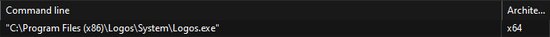
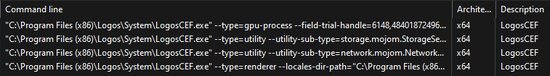
...I specified C:\Program Files\Logos as the installation target. However as you can see it installed to the 32-bit app home instead. But it's clearly a 64-bit app. Why? I uninstalled and reinstalled just to confirm and it did it both times.
- Both Settings and appwiz show it to be ~10GB+ in size (wow):

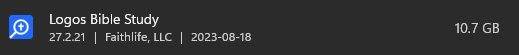
However, I can't find anything approaching that size:
C:\Users\XXXX\AppData\Local>du -sh Logos
328M Logos
C:\Users\XXXX\AppData\Local>du -sh Faithlife
16K Faithlife
C:\Program Files (x86)>du -sh Logos
3.7G Logos
So where's the other ~6.x GB? And what is it? I have one (and only one) Bible installed, and that's it. No other books, no other anything. Yes, I've downloaded that Bible so it's available offline, but there's no way it should be 7GB in size, but rather a fraction of that total. Even 3.7GB is excessive. That reminds me of those horrible, slow, bloated Electron "apps" (i.e, Chromium masquerading as an application)...
Thanks.