Smart Synopsis helps you find quick answers to your question with an AI-generated synthesis of the most relevant Logos resources in Smart Search. Unlike ChatGPT or Google, Smart Synopsis includes footnotes to Logos books, so you can easily check its accuracy.
Smart Synopsis requires an active subscription for Logos Premium or higher, and is available in software version 36.0 or above on all platforms.
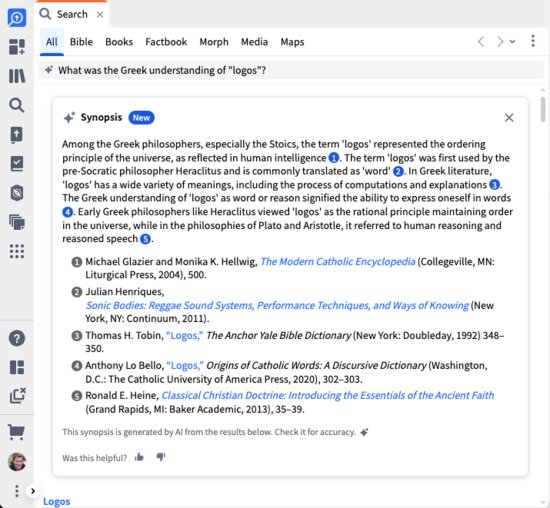
FAQs
1. Why am I seeing results from books I don't have a license for?
"All Search" always searches every book available in the Logos catalog, in an attempt to provide the most-relevant possible information. If you prefer to search only your books, please use Smart Search in the Books search tab.
2. How can I get a Synopsis from only some of my books?
In Books search, set the books or collection you want search, and make sure that Smart Search is selected as the search engine.
3. Does Smart Synopsis cost anything?
Smart Synopsis is included at no additional cost for all subscribers to Logos Premium or higher. Using Smart Synopsis deducts AI Credits from your monthly limit of AI feature usage.
4. Is it safe to use AI in Bible study?
Yes—with discernment. With Smart Synopsis, we've taken pains to select an AI model that accurately summarizes results from Logos books, provides a citation for each source, and openly lets you know when it can't find a good answer for your query. Read more about our AI philosophy.
KNOWN ISSUE
Citations for some encyclopedia article are not properly formatted, according to SBL Handbook of Style, Second Edition (but they do still link to the correct article). This has been fixed internally, and will ship in a later software version.