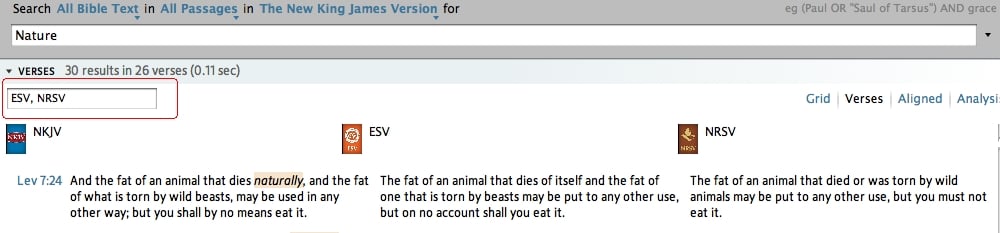one more difficulty
I am very sorry for my kind of gloomy series of messages about Logos 4 Mac. Here is where I am:
• Noise has been happily eliminated once the indexing has been completed over the night.
• Still hard to get to the material I am looking for (is there not a way to define a first search window?) and too easy to find a lot of things I am not looking for. The videos tutorials are not only blurred on my screen, and not corresponding to what I stumble across in the software, but the help provided on the software is far from reaching the goal. I have been a (too old?) Mac User for the last thirty years.
• I canot use the software when not logged in, which means that when traveling or in some place not reaching the web, I will be unable to use the product (I guess this is only a mistreatment of mine)? Anyway I loathe to be obliged to through the net to work on whatever I need to.
I AM NOT WAITING FOR ANY ANSWER TILL NEXT WEEK, I just take the opportunity of some rest time to send my reactions just now(Logos was kind of a gift to myself for Christmas). Nevertheless I will have to decide promptly to send back the thing or not next week.
Thanks again for all the answers I have got till now from the Logos team. ![]()
Y. Goldman
Comments
-
Greetings,
You do not need to be connected to the net to use the software. It will ask you to login to determine if you have updates and to sync your data. Your library is on your computer as well as the software.
There are several ways to start a search or study. The default takes you to a home page and a box you can enter a verse or word and enter go. This takes you to a default workspace. You do not need to start here if you do not want to. You can have Logos open to your last open workspace by going to the homepage, selecting customize at the bottom and then removing the check in the "show homepage at startup".
If you could be more specific about what it is you want to search or where you want to start, perhaps we could provide specific steps to get you started. As stated in earlier posts, there is a Wiki that provides very specific examples of how to use and setup the software as well as the videos, especially those that Mark Barnes did. There are many people here to assist you, but it would help if you would provide examples of what you want to do.
Merry Christmas
0 -
Patrick Goldman said:
• Still hard to get to the material I am looking for (is there not a way to define a first search window?) and too easy to find a lot of things I am not looking for. The videos tutorials are not only blurred on my screen, and not corresponding to what I stumble across in the software, but the help provided on the software is far from reaching the goal. I have been a (too old?) Mac User for the last thirty years.
Wiki page has Detailed Search help => http://wiki.logos.com/Detailed_Search_Help
Wiki also has Morphological Search => http://wiki.logos.com/Morphological_Search
Wiki page has links to many videos => http://wiki.logos.com/Visual_Table_of_Contents
Wiki has User created Video links => http://wiki.logos.com/Logos_4_Video_Tutorials (suggest looking at Mark Barnes)
WIki documents many Mac and PC differences => http://wiki.logos.com/Mac_and_PC_User_Interface_Differences
By the way, the original Mac was announced on January 22, 1984 => http://en.wikipedia.org/wiki/Macintosh_128K (almost 27 years ago).
Patrick Goldman said:• I canot use the software when not logged in, which means that when traveling or in some place not reaching the web, I will be unable to use the product (I guess this is only a mistreatment of mine)? Anyway I loathe to be obliged to through the net to work on whatever I need to.
Wiki page discusses program settings => http://wiki.logos.com/Program_Settings
Option: can turn off Automatically Download Updates and Use Internet for traveling - Logos 4 is usable without network connectivity.
Keep Smiling [:)]
0 -
Patrick Goldman said:
• I canot use the software when not logged in, which means that when traveling or in some place not reaching the web, I will be unable to use the product (I guess this is only a mistreatment of mine)? Anyway I loathe to be obliged to through the net to work on whatever I need to.
This is indeed a misconception - the software operates normally when not connected to the internet. It might warn you that it is not connected but it will facilitate working off line. Saved notes, layouts etc will sync to the cloud once connection is restored.
tootle pip
Mike
Now tagging post-apocalyptic fiction as current affairs. Latest Logos, MacOS, iOS and iPadOS
0 -
Thank you everybody for the answers. I will have to adapt to the rather complex world of Logos. But I will also take opportunity of your good will, for the electronic help is, IMHO, rather vague (maybe due to the merging of Windows and Mac explanations). Two simple examples:
• I have tried several times to simply have the Septuagint text alongside the Masoretic one. I select the Septuagint as the field for my search and give the same reference I have for the Hebrew text already open (which is already per se something more complex than the automatic task of having the parallel in Accordance) but I only get a line with a + sign followed by this: Add Versions. Wghat am I suppose to do at this point?
• I was unsuccessful until now in entering Hebrew or Greek words for a search. A clue?
Greetings,
Yohanan
0 -
Here is what you need, I think...
When you do a search...you are given the opportunity to add as many versions alongside the searched version as you want...in my example, I've only done one....just to illustrate the point.
Here is what you do...
After searching;
1.) Click "Add versions"
A box will appear....
2.) type in the name of the resource you'd like to appear alongside the searched version
3.) Click the little blue arrow...this is Logos' "go" button...
EXAMPLE:
After you do that..your search box will now look like this:
Robert Pavich
For help go to the Wiki: http://wiki.logos.com/Table_of_Contents__
0 -
Thank you for trying to answer my question, but…
Where do I find the "add versions"?
How do I write in Hebrew or Greek in the search?
Sorry if I am becoming a little bit grumpy with the Logos 4. Surely I should not, for it seems to have been conceived and designed first of all for pastors with a bit of scholarly knowledge, but not for Bible scholars and there may have been a confusion on my side here.
Sincerely.
0 -
Patrick Goldman said:
Where do I find the "add versions"?
You must execute a Bible Search to see it.
The Mac version does not have drop down lists fully implemented yet, but just type the short name of the version you want and type Enter (the key, not the word).
0 -
Patrick Goldman said:
Where do I find the "add versions"?
After your results show, it will appear:
Patrick Goldman said:How do I write in Hebrew or Greek in the search?
If you are good at typing in Greek or Hebrew you can use a Greek or Hebrew keyboard OR you can do the following: just type a g: (g with a colon) or an h: (h with a colon) and start to type your search word phonetically...see my example for logos.
Patrick Goldman said:Sorry if I am becoming a little bit grumpy with the Logos 4. Surely I should not, for it seems to have been conceived and designed first of all for pastors with a bit of scholarly knowledge, but not for Bible scholars and there may have been a confusion on my side here.
Sincerely.
Not necessarily...I'm not a Pastor nor a Scholar...I have no formal training at all...
I think it's like any piece of software that's very powerful...you just have to learn how it works...for example; if you want to take "red eye" out of vacation photos...you can use Picasa to do it...and it's got a "remove red eye" button...
But if you want to professionally edit digital photos...then Photoshop is the ticket...but with that power comes a little higher learning curve...(PS: I have, and use Photoshop also...)
Keep plugging away...keep asking questions...it will happen...
Robert Pavich
For help go to the Wiki: http://wiki.logos.com/Table_of_Contents__
0 -
Thank you for your answer about learning. Training is good when the info is at hand… otherwise it resembles a conundrum and I must confess I am not good at enigma. [:)]
Here is what I get: I search for example the BHS for Gen 11. Then I get the text on the page. So my question is rather simple: WHERE do I find a way to get a synopsis with the Septuagint on the same verses?
I have tried to clik on the pop menu and select the LXX, but then I get the Septuagint IN PLACE of BHS and not beside it.
It seems also that Logos woes not allow to type directly Hebrew or Greek in the Mac for a search of words or the search of grammatical forms in these languages.
If these cannot answered I will quietly go back to Accordance and have an Upgrade of it, though you are all very kind people.
0 -
Hi Patrick
Patrick Goldman said:Here is what I get: I search for example the BHS for Gen 11. Then I get the text on the page. So my question is rather simple: WHERE do I find a way to get a synopsis with the Septuagint on the same verses?
I wonder if - from what you say here - you are trying to get two versions side-by-side as opposed to having them both appear in a search window.
If I misunderstand you, please accept my apologies, I don't want to add to your frustration!
If this is what you are looking for then you can open the BHS in one pane and the Septuagint in another (try "Open xxx" in the command bar")
To get them in step you set up a link between them - in the example shown below I am using Link set "D" - which will keep them in sync
(This is from a Windows environment but the same functionality should be in Mac, the interface may just look slightly different)
Hope this helps
Graham
0 -
Thank you Graham, I am afraid I may contaminate you with my frustration. You suggest there is something like an open function in the command bar, for which I feel a little bit dumb, for I do not see any command of that kind in the bar. I can only find such function in the File menu. I tried from there… but nothing came up, as almost with everything I tried with Logos 4 until now.
Even on the same window, I would be (more or less) happy if I could have TM and LXX side by side.
I also tried to search for grammatical forms in Hebrew and though the software accepted my commands, it delivered nothing.
Kind regards.
Yohanan
0 -
Hi Patrick
Patrick Goldman said:You suggest there is something like an open function in the command bar, for which I feel a little bit dumb, for I do not see any command of that kind in the bar.
Do you have a field into which you can type as shown by the red rectangle below?
If so, I you type "Open BHS" into that, does it populate a list of options allowing you to choose opening BHS, similarly for "Open Septuagint"?
Graham
0 -
Patrick Goldman said:
You suggest there is something like an open function in the command bar
Patrick
If you type Open LXX in the command bar, you should receive a drop down list similar to the one below. Select the appropriate resource from the list, and it will open beside your BHS
0 -
Thanks for some helpful pointers.
I had the same frustrations when I started trying to really use the program. I posted a note regarding beginners tips. I won't repeat it again, but my opinion remains the same.
Easy stuff, beginning stuff, should be easy, and it is not in Logos. There is a steep learning curve even for beginning use. Over time I have learned to use the program through trial and error. Although I have been using it for 14 months I very much remain a beginner. There are many things that I probably should be doing, but still fail to do because I have not yet discovered the short cut (or even the long way). But, I now can do some basic tasks such as reading a book and marking it.
Searches remain unnecessarily complex in my view. I probably never will learn searches well. I just use Accordance for Bible searches because it is fast and intuitive. I don't have to think about it. I don't have to use quotes in searches. NOT works like I am used to in other programs. I use Logos for books unavailable on Accordance. Both have a place on my Mac and get used daily.
0 -
Phil Mills said:
I very much remain a beginner. There are many things that I probably should be doing, but still fail to do because I have not yet discovered the short cut (or even the long way).
Have you watched Mark Barnes' videos? http://www.4-14.org.uk/logos/tutorial-videos
Mark uses Windows, but the operations translate very readily to the Mac. These videos are extremely helpful and very well done.
0