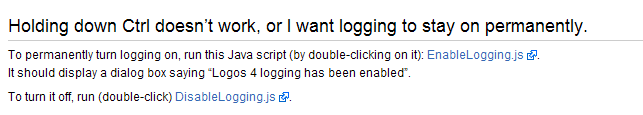Upgrade to Logos 4 from Libronix 3
I purchased the Scholar upgrade from Libronix 3 to Logos 4...ordered DVD and executed download. All went well until the account sign in page popped up...entered id and password multiple time with a Microsoft error message pop up telling me that Logos 4 encountered a problem and an error report needs to be sent to Microsoft. After clicking send report nothing happens. After 15 minutes of waiting I cancel the error send page and start over. I have entered my Logos account, changed my password 2 times and uninstalled the setup files from Logos. Nothing works.....I am stuck and don't know what else to do...
Comments
-
This might help John. http://www.4-14.org.uk/logos/tutorial-videos#vimeo-16398719
Mission: To serve God as He desires.
0 -
John, it will be of real help to us to enable diagnostic logging and to upload the log files when a crash occurs. See http://wiki.logos.com/Diagnostic_Logging
One question I have is did you log in with the same email address and password as you have for you account at Logos.com? This is probably not the problem, but has to do with initial set-up and indexing.
Can you give us your computer's specs as well? Operating system, CPU and speed, amount of RAM, and free hard drive space would help.
Pastor, North Park Baptist Church
Bridgeport, CT USA
0 -
Thanks Lynden. Great videos but they don't touch the problem. They will however come in handy very soon. Thanks!
0 -
John,
See my reply in this thread to someone with the same problem - http://community.logos.com/forums/t/28001.aspx .
Hope this helps,
Donnie
0 -
Thanks Mark...I will have to study up on how to enable diagnostice logging...In the meantime I can answer your other questions; I do log into the account with the same email address and password. I have gone through that cycle a couple to times just to make sure. My computer is running XP-SP3, Intel Pentium 4, 3.40GHz, 2.5GB .....from what I have read these should be fine. Hard drive free space is 23.1 GB.
I will work on the diagnostic logging. Thanks, John
0 -
Thanks Donnie, but I can't get past the account sign in without it crashing. Must be something else. Thanks for trying though. John
0 -
John, try to enable permanent diagnostic logging:
You should be able to launch the script right from Internet Explorer (I have had problems trying to do this in Firefox).
Once this is enabled, try to run Logos 4. When it crashes zip all the log files together (they are in My Documents\Logos Log Files) and attach them to a follow-up post using the paperclip icon in the compose message window.
Your computer specs certainly are not a problem.
Can you verify for us that the Microsoft .NET framework is installed on your computer? Look under Add/Remove Programs in the control Panel for Microsoft .NET Framework.
Pastor, North Park Baptist Church
Bridgeport, CT USA
0 -
Mark, the following is the diagnostic log for the last attempt to boot up. Thanks, John
0 -
Yes, all the way up to Microsoft.NET Framework 3.5 SP1 .....
0 -
John the crash seems to do with system security, perhaps user permissions. Logos 4 needs Administrative permissions to install correctly. You have to log in as an administrator to do this. You can find some information on this provided by Bradley Grainger of Logos in this thread:http://community.logos.com/forums/p/4906/38633.aspx
Basically his directions are:
On XP, you need to log in as admin, run Logos 4 setup (to install the
system components), close the Sign In dialog, log in as your regular
standard/power user, run Logos 4 Setup again, sign in, and complete the
installation (by downloading and indexing).Pastor, North Park Baptist Church
Bridgeport, CT USA
0 -
Thanks Mark, but went thru this process and it doesn't help...no change. Can't log into account to begin the download....? I don't know what to do next.
0 -
John, someone else might be able to help. If not, on Monday (or when you can) you can call Tech Support. They should be able to get you up and going.
Pastor, North Park Baptist Church
Bridgeport, CT USA
0 -
John A. Rogers said:
Can't log into account to begin the download....? I don't know what to do next.
Let's check a few things:-
- in Control Panel | Add/Remove Programs you see that .NET 3.5 and Logos 4 Prerequisites is installed?
- you have removed the Logos4 folder in C:\Documents and Settings\HP_Owner\Local Settings\Application Data before each installation attempt
- you have one Windows user account called HP_Owner and it is an Administrator account?
- you have used http://downloads.logos.com/LBS4/Installer/Logos4Setup.exe to install Logos4
Dave
===Windows 11 & Android 13
0 -
Hi Dave, all is well. I started doing some research after the post from Mark raised some questions about the Microsoft.NET Framework. I found out that some of the Microsoft updates had not actually been installed even though the Automatic Update site showed repeatedly that they HAD been installed. Each time I logged onto the Automatic Update site I was given the same 5 updates that I had just installed. This caused me to pursue that problem on a Microsoft forum which led me to manually de-install and manually re-install the Microsoft.NET Framework 3.5 SP1. After I went through all of that; 2 hours later, I was able to successfully install the security updates that had been giving me problems. After successfully installing the updates I again attempted to sign in to the Logos Account! Hallelujah! The 6.3Gbt download went smoothly overnight and I was able to use Logos 4 this morning!
My thanks to you and Mark for even trying to guide me through this problem...a faulty Microsoft.NET Framework 3.5 SP1 was the culprit. Appreciate all you guys have done, John
0 -
This thread is typical of the care and patience of MVPs and other members of the forums in helping us with problems. And the help is so often here within minutes, certainly within hours. As one who has benefitted from such help with a persistent problem, I want to say once again: THANK YOU! May God repay you, both now and in the next world when we see him face to face!
0 -
John A. Rogers said:
After successfully installing the updates I again attempted to sign in to the Logos Account! Hallelujah!
That's great, John. Enjoy!
Pastor, North Park Baptist Church
Bridgeport, CT USA
0