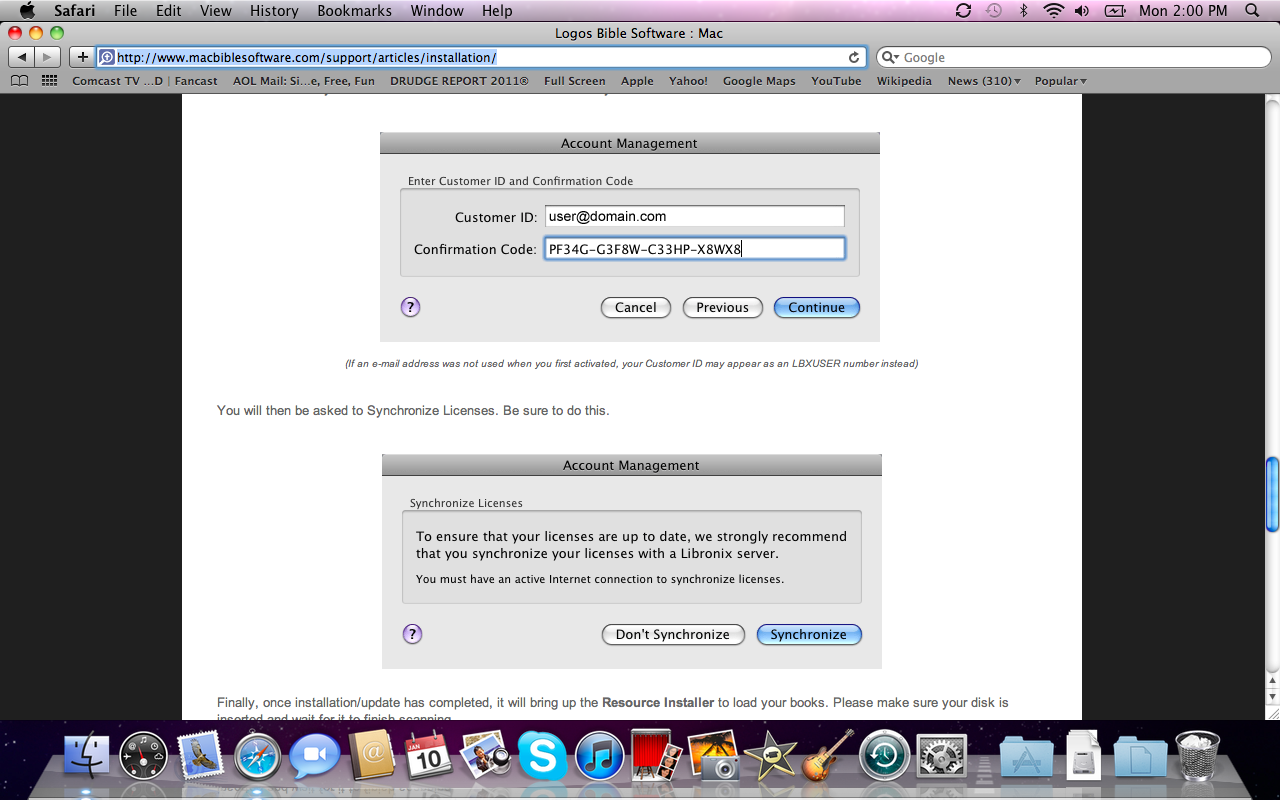Locating customer ID
I am a recovering PC user of Logos 4.0 who thought it would be easy to run Logos on my shiny new MAC. Logos never ran to my liking on PC. My solution to the countless problems using Scholars library was to discontinue it usage. Not kidding. My last forum post was May, 2010.
I need my Customer ID so I can get the library installed on MAC. But the training video locates the id for Libronix users on PC, but no such luck for those unfortunate enough to have started out on Logos 4.
I've got a $1K headache. Help!
Comments
-
Your customer ID should be the same email you used to sign in to the forums. One way to check would be to go to https://www.logos.com/user/orders to see if your orders are there. If so, using that email address would with Logos. If not, it might be most efficient to call Customer Service on Monday and ask.
Prov. 15:23
0 -
Arthur Balis said:
need my Customer ID so I can get the library installed on MAC.
What email address did you use when you purchased L4? That is your Customer ID. Under normal circumstances, that will never change as long as you use Logos on any platform, any version.
0 -
I guess I miswrote the question.
I do have the customer id, the email I bought the original license with.
What I do need is the confirmation code. Training vids show where to retrieve it off of PC install of libronix. I never used libronix.
Serial numbers off the back of my DVD don't work.
Probably need to wait to morning and call tech support to beg for mercy....
0 -
If you've used Logos on a PC your license is already activated and shouldn't need any activation codes.
You should be able to log into Logos with your user name and password... Logos should then begin to download everything.
Prov. 15:23
0 -
Install will not proceed without confirmation code. I'll ask the techies Monday.
Thanks for trying to help.
0 -
Logos 4 Mac does not prompt for confirmation code - only customer id and password.
Wonder about downloading and installing latest stable release http://www.logos.com/logos4mac
[I] Can check customer id and password by logging into http://biblia.com/ - also would show many library resources.
Logos 4 installation support page does not mention confirmation code => http://www.logos.com/mac/support/install
Keep Smiling [:)]
0 -
Arthur Balis said:
Install will not proceed without confirmation code.
What version of L4 Mac did you install? It sounds like you have 1.2. That version is obsolete. Use the link the Smiling One gave you above and download the latest stable version of L4 Mac. Then, just open the app, log in, and wait. The download and indexing process will take several hours.
0 -
I have Libronix 1.2.2 It's what they placed in my shopping cart when I 'purchased' Logos 4 for Mac.
Does this thing actually work for you?
0 -
http://www.macbiblesoftware.com/support/articles/installation/
I watched the video on the Logos website regarding the install. Then I followed said instructions. Maybe, I'm just stupid. [:(]
0 -
1.2.2 is the old version; it has significantly fewer features than Logos 4 Mac. To install L4 follow the instructions here: http://www.logos.com/mac/support/install
If your Mac doesn't handle L4 very well you might want to use 1.2.2, if that's the case then you will need to get the numbers from Customer service.
Prov. 15:23
0 -
Arthur Balis said:
I have Libronix 1.2.2 It's what they placed in my shopping cart when I 'purchased' Logos 4 for Mac.
Did you purchase Logos 4 for Windows? If so, you already have the license for L4 Mac. Call Customer Service and explain the situation. You should get a refund because you did not need—nor would you want—to purchase Logos for Mac 1.2.2.
0 -
Jack Caviness said:Arthur Balis said:
I have Libronix 1.2.2 It's what they placed in my shopping cart when I 'purchased' Logos 4 for Mac.
Did you purchase Logos 4 for Windows? If so, you already have the license for L4 Mac. Call Customer Service and explain the situation. You should get a refund because you did not need—nor would you want—to purchase Logos for Mac 1.2.2.
Logos for Mac 1.2.2 is $0.00 (Free) => http://www.logos.com/product/4504/logos-bible-software-for-mac-122 (can peacefully co-exist with Logos 4 Mac)
Wonder about sound alike confusion ? for & 4
Wiki page has newer Logos 4 Mac overview => http://wiki.logos.com/Logos_4_Mac (mini-faq includes links for installing and uninstalling Logos for Mac 1.2.2)
Keep Smiling [:)]
0